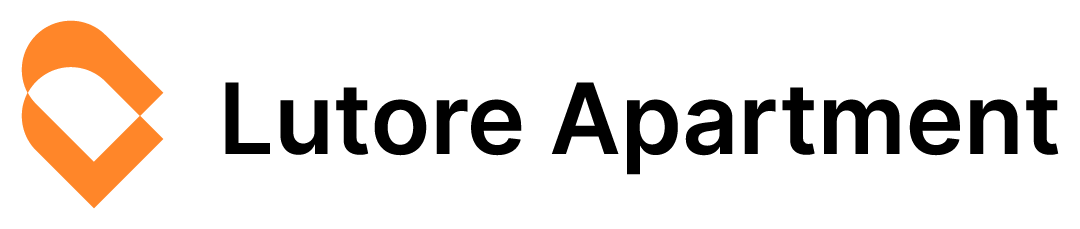· guest communication · 10 min read
5 Time-Saving Templates for Common Guest Queries (Copy-Paste Ready)
Save time and boost guest satisfaction with five practical templates designed to handle common guest inquiries. Learn actionable steps and automation tips to improve your vacation rental operations.
Vacation rental hosts know the reality all too well: every day brings a flood of guest inquiries about the same essential details. Many hosts find themselves answering the same questions repeatedly—about check-in procedures, Wi-Fi details, house rules, local recommendations, and schedule requests. This repetitive task not only eats into valuable hours but can also lead to small inconsistencies that unsettle guests. With clear, standardized responses, hosts can free up time, give guests confidence in the accuracy of their information, and ultimately enjoy a smoother operation overall.
In practice, hosts working with multiple properties often struggle to maintain consistency across communications. A recent survey among vacation rental operators noted that a significant number of inquiries revolve around routine details. While exact statistics vary by region, industry insights consistently point to reduced guest satisfaction when response times lag and messages are inconsistent. That’s why adopting pre-made, copy-paste templates can be a game changer. The following five templates are designed to address the most common guest questions. Along with actionable tips and checklists, you’ll also learn how digital tools like Lutore Apartment can integrate these templates seamlessly into your workflow.
Template 1: Clear Check-In Instructions
Many guests reach out asking for directions or details on how to access the property. This template ensures that every guest receives the same precise information, reducing confusion and repeated follow-up messages.
A sample message you can use:
Hello [Guest Name],
Welcome to our vacation rental! To ensure a smooth arrival, please note the following check-in instructions:
- Your arrival window is between [Start Time] and [End Time].
- The access code for the front door is [XXXX].
- Once inside, you will find a printed guide on the kitchen counter detailing essential information.
- For parking, please use the designated area to the right of the building and ensure the gate remains closed after you enter.
If you have any trouble during check-in, feel free to call us at [Host Contact Number]. We hope you have a pleasant stay!
Tips for using this template effectively:
- Always verify that the check-in time and access code are current.
- Personalize with the guest’s name and any property-specific details.
- Consider including a link to a map or a digital guide if available.
Using a detailed check-in template not only helps guests arrive stress-free but also cuts down on follow-up questions. When integrated with a digital guidebook—like those offered by Lutore Apartment—this information can be automatically updated across all platforms, ensuring consistency no matter which booking channel the inquiry comes from.
Template 2: Essential Wi-Fi and Connectivity Information
Consistent connectivity is a top expectation for today’s guests. Repeating the Wi-Fi details to every guest can feel redundant when the answer is always the same. Use this streamlined message every time a guest asks about how to get online.
A copy-paste friendly message:
Hello [Guest Name],
Thank you for choosing our property. To help you stay connected during your stay, here is our Wi-Fi information:
- Network Name (SSID): [YourNetworkName]
- Password: [YourPassword]
- If you have any issues connecting, please make sure you are within range and that your device’s Wi-Fi is turned on.
For further assistance, consult the troubleshooting tips in our digital guidebook or contact us at [Support Contact]. Enjoy your stay!
Here are some key bullet points that are useful in your message:
- Provide the exact SSID and password.
- Mention any simple troubleshooting steps (like moving closer to the router).
- Include contact information for immediate help.
This template takes the guesswork out of answering connectivity questions, ensuring every guest receives accurate information right away. When stored in a digital guidebook powered by Lutore Apartment, these details can be updated centrally; if the Wi-Fi credentials change, you update one place and every guest automatically gets the correct information.
Template 3: House Rules and Safety Guidelines
A recurring challenge for hosts is making sure guests are aware of the essential house rules. Whether it’s no smoking, quiet hours, or guidelines to ensure safety, having a preset message can prevent misunderstandings and reduce post-stay complications.
Here’s a sample template intended for sharing house rules and safety information:
Dear [Guest Name],
We are glad to host you in our vacation rental. To ensure everyone has a safe and pleasant experience, please review the following house rules:
- No smoking is allowed inside the property.
- Pets are not permitted unless prior arrangements have been made.
- Quiet hours begin at [Time] in the evening to respect our neighbors.
- In case of any emergency, please contact [Emergency Contact] immediately.
- Please follow the check-out instructions provided in our digital guide, including returning keys and turning off lights.
By adhering to these guidelines, you help us maintain a safe environment for all our guests. If you have any questions, feel free to reach out.
Consider these actionable points when using this template:
- Regularly review house rules and update them if local regulations change.
- Ensure that guests understand both the reasons behind the rules and the exact instructions.
- Use bullet points for clarity and brevity.
A standardized message on house rules minimizes later disputes and builds trust with your guests. By linking to or embedding these details in your digital guidebook through Lutore Apartment, you reduce the need for long email exchanges and make sure that every guest is well-informed even before they arrive.
Template 4: Local Recommendations and Property Amenities
Guests often request tips about local dining, shopping, and attractions. While many hosts enjoy sharing their favorite spots, answering these questions repeatedly can be time-consuming. This template provides a way to offer consistent, curated information that enhances your guests’ experience of the local area.
A ready-to-send message might look like this:
Hi [Guest Name],
We hope you’re excited about your stay! To help you explore the area, we have compiled some local recommendations that you might enjoy:
- Breakfast: Visit [Local Café Name] for a great start to your day.
- Lunch/Dinner: Try [Restaurant Name] for authentic local cuisine.
- Attractions: Don’t miss [Local Attraction] and [Scenic Park] for a taste of the community’s charm.
- Essential Amenities: The nearest pharmacy is located on [Street Name], and a grocery store is just a five-minute walk away.
For a full list of recommendations and directions, please refer to the local guide section in our digital guidebook.
Actionable steps to optimize this template:
- Update your recommendations seasonally to keep them current.
- Include contact details or websites for each location when possible.
- Tailor the suggestions based on guest interests (family-friendly, adventure seekers, etc.).
Displaying local insights through a standardized template not only saves you time but also elevates the guest experience by providing value beyond the rental itself. By using tools like Lutore Apartment to maintain and distribute this information, you ensure that all guests get access to up-to-date recommendations with minimal extra effort.
Template 5: Adjusted Check-In/Check-Out Timing Requests
Travel plans sometimes change unexpectedly. When guests request early check-ins or late check-outs, having a prepared message helps manage expectations without requiring lengthy individual responses.
Here’s an example for handling timing requests:
Hello [Guest Name],
We appreciate your inquiry regarding check-in/check-out times. Our standard check-in time is [Standard Check-In Time] and check-out time is [Standard Check-Out Time]. However, we understand travel plans can vary.
- If you would like to request an early check-in or late check-out, please let us know at least 24 hours in advance.
- We will do our best to accommodate your request based on availability and current bookings.
- Any changes to the standard times will be confirmed via email along with updated instructions in our digital guidebook.
Thank you for your understanding and cooperation. We aim to make your stay as comfortable as possible!
Key points to remember:
- Set a clear request deadline (e.g., “at least 24 hours in advance”).
- Specify that all adjustments must be confirmed.
- Emphasize that extended hours are subject to availability.
This template ensures that both you and your guest have a clear understanding of the expectations and limitations. It also minimizes follow-up questions since the process is clearly outlined. Integrating this template into your digital communications via a platform like Lutore Apartment means that any approved adjustments can be updated in real time, keeping both you and the guest informed.
Implementing Time-Saving Templates into Your Workflow
The benefits of using these standardized responses are clear, but the real magic comes from integrating them effectively into your daily routine. Here are a few actionable steps to ensure that these templates improve your workflow:
- Create a master document or folder where you store all of your common response templates.
- Review and update each template regularly so that information stays current and accurate.
- Personalize templates with dynamic fields (like guest names, check-in times, and access codes) to maintain a professional touch.
- Train your team (or ensure you’re familiar with your system) to use these templates consistently across all channels—whether through email, text messages, or integrated messaging tools.
- Utilize digital guidebooks to consolidate information. With tools like Lutore Apartment, you can build an interactive guide that hosts all these details in one place. This means guests have access to check-in instructions, Wi-Fi details, house rules, local recommendations, and timing information without needing to ask separately.
Integrating these practices not only reduces the repetition of manually answering the same questions but also minimizes the chance of mistakes when providing key details. A consistent communication method improves efficiency and can lead to better reviews, as guests appreciate clear, reliable information from the start.
Digital platforms like Lutore Apartment are designed to simplify these tasks even further. By syncing your templates with major vacation rental channels, you ensure that updates are universal. If information changes—the Wi-Fi password, check-in times, or local tips—altering it in one central dashboard updates the guide for every guest instantly. This connectivity saves considerable time and avoids any potential discrepancies that might arise from manually sending out messages.
Additional tips for success:
- Schedule periodic reviews (monthly or quarterly) to incorporate guest feedback into your templates.
- Keep a checklist for each communication to ensure no detail is overlooked.
- Use automation features available in your property management system to prompt template use when guest inquiries are received.
By focusing on reducing manual tasks through standardized communication, hosts can shift their energy toward enhancing the guest experience in other areas, such as personalized welcome messages, property improvements, or addressing unique guest needs.
Conclusion
Implementing pre-made templates for common guest queries is a practical way to save time and improve overall communication. Whether it’s detailing check-in instructions, providing Wi-Fi info, outlining house rules, sharing local tips, or managing schedule changes, these five templates cover the most frequently asked questions. By setting up these copy-paste messages, hosts reduce the need for repetitive work while ensuring that every guest receives accurate, clear, and consistent information.
A more efficient communication process means fewer errors, reduced stress, and ultimately better guest experiences that can lead to improved reviews and smoother operations. Taking the time now to refine your communications can translate directly into time saved each day—a benefit that every busy vacation rental host will appreciate.
Consider integrating these templates into your workflow through digital tools. Platforms like Lutore Apartment make it simple to consolidate all your information into an interactive digital guidebook. This central hub not only automates repetitive communication but also ensures that your guests always have the most current information at their fingertips.
Ready to streamline your communication and reclaim valuable time? Explore the features of Lutore Apartment and see how digital guidebooks and automated messaging can transform your day-to-day operations. Start your free trial today at https://app.apartment.lutore.com/?utm_source=blog&utm_medium=cta&utm_campaign=5-time-saving-templates-for-common-guest-queries-copy-paste-ready and begin saving time with every guest interaction.
By investing in these time-saving templates and aligning your workflow with smart technology, you not only reduce daily hassles but also elevate your guest experience—a win for both hosts and visitors. Happy hosting!