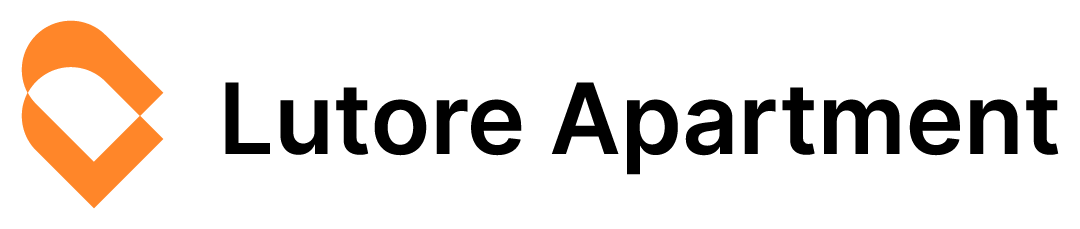· platform specific strategies · 10 min read
Booking.com's Review System: A Host's Guide to Staying on Top
Discover actionable strategies for mastering Booking.com's review system, reducing guest questions, and streamlining communication. Learn practical fixes for everyday challenges and explore how digital tools like Lutore Apartment can save you time and boost guest satisfaction.

If you’re a vacation rental host using Booking.com, you know that reviews can greatly influence your occupancy and overall success. Many hosts spend hours combing through feedback that sometimes feels overwhelming. Whether it’s addressing negative comments or clarifying guest misunderstandings, every review requires attention—time that could otherwise be spent on growing your business.
Booking.com reviews hold significant weight with potential guests. A delayed or mismanaged response can lead to lost bookings, while a well-handled review can boost your credibility. This post dives deep into real challenges hosts face and provides step-by-step solutions to help you manage Booking.com’s review system and elevate your property’s reputation.
Understanding the Impact of Reviews on Booking.com
Booking.com reviews are one of the first things potential guests notice when they browse your property. Several hosts have shared that even a single negative review can deter new bookings, causing wasted time and uncertainty about revenue stability. When guest feedback lingers unanswered or appears generic, future guests may question the quality of your property and service.
It’s important to recognize that reviews are more than just feedback; they are a reflection of your daily operations. Studies show that a large portion of travelers read reviews before making a booking decision. This reinforces the need to address every comment thoughtfully and strategically. Taking practical steps to manage your responses can help maintain high guest satisfaction and encourage repeat stays.
Key issues that arise from neglecting effective review management include:
- Repeated questions from guests due to unclear instructions.
- An accumulation of unresolved criticisms that diminish your online reputation.
- Increased time spent on reactive measures rather than proactive engagement.
A dedicated review strategy not only targets negative feedback but also leverages the positive reviews to promote trust. By understanding the direct link between your property’s reviews and booking rates, you can better allocate your time and resources to activities that drive consistent growth.
Streamlining Your Engagement Process
Hosts often find themselves caught in a cycle—checking reviews multiple times a day and scrambling to respond to each critique. Responding manually to every review can lead to burnout and errors in messaging. A structured engagement workflow is essential to reduce repetitive tasks and ensure that each guest feels heard.
Creating a streamlined process starts with setting a schedule for review monitoring. For example, designating specific times during the day to read and respond to new feedback can help you avoid constant interruptions. Use a consistent format to ensure that responses are clear and professional, even when under time pressure.
Here are actionable steps to serve as your engagement checklist:
- Create a daily or bi-daily schedule solely for monitoring and replying to reviews.
- Develop a set of templated responses for common feedback points. This saves time while allowing you to customize details when necessary.
- Identify and prioritize reviews that indicate urgent concerns or recurring issues. Address these first to calm worried guests and demonstrate your commitment to solving problems.
Integrating digital tools into this workflow simplifies the process even further. For example, using a platform that syncs reviews across multiple channels minimizes manual checking and ensures you never miss critical feedback. With a centralized communication system, you can focus on what matters most: enhancing the guest experience.
Lutore Apartment fits naturally into this strategy by providing a suite of tools that support automated messaging and digital guidebooks. This integration means you can preemptively address common questions—like check-in details or amenity instructions—thereby reducing the likelihood of negative reviews stemming from misunderstandings.
Implementing Digital Guidebooks to Reduce Guest Inquiries
One of the primary challenges hosts face is repeated guest questions. Guests often ask about basic details such as Wi-Fi passwords, check-in procedures, or appliance instructions. This constant influx of inquiries not only drains your time but also increases the chances of miscommunication on Booking.com review pages.
Digital guidebooks simplify this process and help eliminate confusion. Instead of answering the same questions over and over, you can provide a detailed, interactive guide that guests can refer to before reaching out. Having all essential information at their fingertips reduces the chances of overlooked instructions and the subsequent negative feedback.
Consider building a digital guidebook with the following key sections:
- House rules and expectations: Clearly outline what guests can and cannot do.
- Check-in and check-out instructions: Provide step-by-step guidance and timing.
- Local recommendations: Share information on nearby attractions, restaurants, and activities.
- FAQ section: Include answers to the most common guest inquiries, such as Wi-Fi details and appliance usage.
- Emergency contacts and safety procedures: Ensure guests have quick access to help if needed.
These guidebooks work as preemptive measures against confusion. When guests understand what to expect, they are less likely to leave a review filled with “I couldn’t find the information” or “The instructions were unclear.” Additionally, detailed digital guidebooks foster a sense of security and confidence in your property’s management.
By using a specialized tool like Lutore Apartment, you can easily customize and update your digital guidebook. The platform allows hosts to integrate these guides with their property’s branding, ensuring that guests receive a professional and consistent message. In turn, this proactive communication leads to fewer repetitive inquiries and more streamlined guest interactions.
Digital guidebooks also enhance transparency. Instead of risking misinterpretations on public review pages, you provide a controlled environment where guests know exactly where to find answers. This not only improves guest satisfaction but also gives you control over the narrative on Booking.com.
Automating and Monitoring Feedback Responses
Managing reviews efficiently requires more than just a set schedule; it calls for automating repetitive tasks and consistently monitoring guest feedback. When you rely solely on manual input, it’s easy to overlook comments that need timely intervention. Automation helps consolidate feedback, allowing you to focus on strategic responses and meaningful improvements.
Automation systems can flag recurring issues that appear across multiple reviews. For example, if several guests mention difficulty locating the Wi-Fi password, an automated alert can prompt you to update your digital guidebook and include clearer instructions. This proactive approach not only improves the overall guest experience but also prevents similar feedback from surfacing repeatedly.
Consider the following steps to automate your review response process:
- Set up daily or weekly email alerts that summarize new feedback from Booking.com and other platforms.
- Use task management tools to categorize reviews that require immediate attention versus those that can be compiled for a monthly update.
- Tag reviews with recurring keywords like “check-in issue,” “cleanliness,” or “amenities confusion” to quickly identify trends.
- Integrate with property management platforms such as Lodgify, Guesty, and Hostaway, which can help centralize all feedback in one dashboard.
These strategies empower you to address issues before they escalate. For instance, a host who noticed multiple comments about late check-in procedures could schedule an update to their digital guidebook overnight, ensuring that the next batch of guests receives accurate information.
Automation is not about removing the personal touch; it’s about streamlining your process so you can spend more time on meaningful interactions. When routine tasks are automated, you have the bandwidth to craft thoughtful responses and implement guest suggestions. Over time, this level of responsiveness becomes an integral part of your hosting style.
Lutore Apartment’s smart integrations play a critical role in this automation process. The platform connects with major vacation rental channels to gather guest feedback and consolidate communications. This means you can monitor changes in guest satisfaction across Booking.com without juggling multiple tools or data sources.
A common pitfall for many hosts is the fear that automation might make responses feel robotic. However, with the right tools, you can blend automated alerts with personalized follow-ups. When a guest receives a prompt message that addresses their concern and reflects your unique tone, they are more likely to appreciate the responsiveness—resulting in better reviews and repeat business.
Regularly Updating and Customizing Your Communication Tools
Even the best communication system can become stale if not regularly updated. Guests return year after year, and their expectations evolve. Hosts who merely set up a digital guidebook once and forget about it might find that feedback begins to repeat, and guests start feeling that information is outdated.
Regularly reviewing and refreshing your communication tools is key to staying on top. By monitoring the reviews on Booking.com, you can identify which parts of your guidebooks and messaging need a refresh. This practice not only helps reduce recurring issues but also signals to guests that you are committed to continuous improvement.
Set a monthly schedule to review and update your communication materials. Use guest feedback as a roadmap for identifying areas needing improvement. A practical checklist for updating your digital guidebook might include:
- Checking that all contact information and check-in details are current.
- Revising the FAQ section based on the most common questions received in recent reviews.
- Adding new local recommendations that might interest returning guests.
- Revising any unclear instructions or descriptions that prompted previous confusion.
- Updating your branding elements to ensure your messaging remains on point.
When updates are made regularly, your digital guidebook reflects a live standard of service. Guests notice the care you put into keeping them informed, which can lead to more positive reviews on Booking.com. Moreover, a well-maintained guidebook prevents misunderstandings that often lead to negative feedback.
Many hosts have found that even minor tweaks—such as reordering sections or visually emphasizing key information—can significantly reduce guest confusion. For instance, if guests repeatedly ask about the check-in process, moving that section to the top of your guidebook can alleviate the issue immediately.
Tools like Lutore Apartment are designed with these updates in mind. The platform allows you to quickly and easily edit your digital guidebooks, re-brand your communications, and even schedule routine reviews of your content. This flexibility empowers you to stay ahead of guest expectations and handle reviews more effectively by ensuring that the information provided is always accurate and relevant.
Regular updates also create an opportunity for hosts to reflect on guest feedback trends. Instead of viewing recurring issues as setbacks, use them as data points to further optimize your guest experience. A consistent commitment to communication quality is one of the surest ways to build a lasting reputation on Booking.com.
Conclusion: Start Navigating Booking.com Reviews with Confidence
Managing guest reviews on Booking.com is an ongoing task that requires both strategy and the right tools. When you take proactive steps to streamline engagement, implement digital guidebooks, and automate responses, you position your property for higher guest satisfaction and improved ratings.
Hosts who adopt these measures notice a significant reduction in repetitive guest inquiries and miscommunications. By clearly addressing common concerns in your digital guidebook and staying on top of review feedback, you build a reputation as a responsive and guest-centric host. Every review becomes an opportunity to learn and refine your communication, ultimately translating into better bookings and a more efficient management routine.
To recap the actionable fixes:
- Create a dedicated schedule and use templated responses to minimize daily workload.
- Develop a comprehensive digital guidebook that addresses frequently asked questions proactively.
- Implement automation tools and review alerts to ensure no guest feedback goes unanswered.
- Regularly update your communication tools based on emerging guest concerns and trends.
Lutore Apartment brings these strategies together under one roof by offering a platform that simplifies property communication. Its smart integrations with leading vacation rental systems and digital guidebook features have helped many hosts reduce guest questions and respond swiftly to reviews.
If you’re ready to save time and boost your guest satisfaction on Booking.com, consider trying out Lutore Apartment. Explore how our digital guidebook and automation solutions can streamline your hosting workflow and improve your review responses. Start your free trial today by visiting https://app.apartment.lutore.com/?utm_source=blog&utm_medium=cta&utm_campaign=booking-coms-review-system-a-hosts-guide-to-staying-on-top and take the first step toward a more efficient hosting experience.