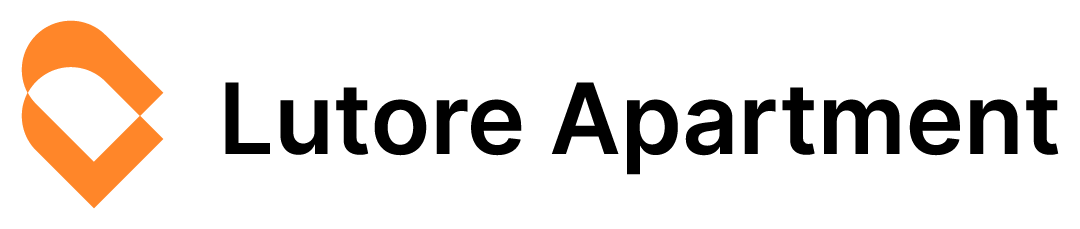· efficiency and automation · 13 min read
From Chaos to Calm: Organizing Digital Files for Faster Guest Support
Discover proven strategies to streamline your digital files and reduce guest support time. Learn actionable steps to centralize essential information, improve response times, and use tools like Lutore Apartment to boost guest satisfaction.

For many vacation rental hosts, managing digital files is a daily challenge that affects both the guest experience and operational efficiency. Whether you are handling check-in instructions, house rules, local recommendations, or emergency contact information, having these documents scattered across multiple storage systems can slow down communication and lead to guest frustration.
Hosts often receive the same questions repeatedly. When guests ask for basic details like the Wi-Fi password, check-in procedures, or nearby dining options, valuable time is spent searching for the right document. This inefficiency not only increases response time but also contributes to stress during busy periods.
The Daily Impact of Disorganized Files on Guest Support
Disorganized digital files force hosts to navigate through multiple folders, emails, and cloud storage accounts to find the information needed to respond to guest inquiries. Many hosts report spending extra hours every week tracking down accurate documents, which delays answer times and can result in negative reviews.
This challenge is common among hosts who manage several properties on a tight schedule. Inconsistent file storage and outdated documents contribute to repeated guest questions and lead to avoidable workloads. When guests do not receive prompt answers, overall satisfaction takes a hit, and vital reviews can suffer as a result.
- Hosts may spend valuable time searching for updated check-in instructions.
- Repetitive guest questions about basic amenities or house rules become commonplace.
- Slow communication can lead to delays during critical moments like check-in or emergency situations.
Step 1: Audit Your Current Digital Files
The first step to achieving a more efficient system is to understand what you currently have. An audit of your digital files provides clarity on the documents you have, where they are stored, and which ones need updating.
List Your Essential Documents
Begin by making a list of all documents that directly impact guest support. Consider the following categories:
- Check-in instructions and key exchange details
- House rules and property guidelines
- Local recommendations, maps, and restaurant or attraction lists
- Emergency numbers and safety information
- Frequently asked questions (FAQs) and troubleshooting guides
Take time to list every file that is used for guest communication. This process helps you see the full picture and identify overlapping or outdated documents.
Create a File Inventory
Creating an inventory in a simple spreadsheet or document can be a useful way to track details such as the file name, storage location (e.g., Google Drive, Dropbox, or local computer), and its purpose. Documenting this information uncovers any duplication and identifies the need for updates.
- Record file names and modify them consistently.
- Note where each document is stored.
- Include a brief description of each file’s content and its relevance.
A complete inventory allows you to decide which files should be consolidated or archived, ensuring that only current and essential documents remain accessible.
Step 2: Centralize Documents with a Single, Accessible Platform
Once you have a complete understanding of your existing documents, the next step is to centralize them. Centralizing your digital files ensures that everyone on your team can locate the necessary information quickly and reliably.
Implement a Cloud-Based Storage Solution
Cloud storage platforms provide accessibility and reliability. Services such as Google Drive, Dropbox, or OneDrive ensure that your files remain available from any location and device. Moving to cloud storage reduces the chance of misplaced documents and outdated file versions.
- Centralize all key documents in a single folder structure.
- Allow team access with controlled permissions for added security.
- Ensure that updates made by one team member are immediately visible to others.
A reliable cloud-based system reduces downtime when documents need to be retrieved during busy guest check-in periods.
Utilize a Digital Guidebook Platform like Lutore Apartment
Lutore Apartment is designed specifically for vacation rental hosts to simplify file management and guest communication. This platform converts your essential documents into an interactive digital guidebook that guests can access at any time.
- Upload critical documents directly into Lutore Apartment.
- Provide guests with a single source for property details, check-in information, and FAQs.
- Automatically update guest content across multiple rental platforms through smart integrations.
By consolidating your digital files into a user-friendly guidebook, you reduce the need to dig through emails or separate cloud folders. This approach ensures that guests receive accurate information quickly and consistently.
Step 3: Organize with Consistent Naming and Folder Structures
A clear file naming protocol and organized folder structure are essential to maintaining an efficient digital system. Hosts often lose time because file names are vague or similar, causing confusion when trying to locate recent or updated versions.
Develop a Consistent Naming Convention
Using a standardized naming convention allows you to quickly determine the document type and its contents. Consider the following guidelines:
- Start file names with the date in YYYY-MM-DD format (e.g., 2023-10-05_CheckInInstructions.pdf).
- Include the name or identifier of the property.
- Specify the document type (e.g., FAQs, EmergencyContacts, HouseRules).
This structure makes it easy to sort and search for documents, especially when managing multiple properties at once.
Set Up a Folder Structure Based on Categories
Organize your documents into clearly defined folders and subfolders. For instance, you might structure your files in this manner:
- Main Folder: Vacation Rental Digital Files
- Subfolder 1: Check-In & Check-Out
- Subfolder 2: House Rules & Policies
- Subfolder 3: Guest FAQs
- Subfolder 4: Local Recommendations
- Subfolder 5: Emergency Information
Keep the folder names simple and descriptive. This method allows hosts and their staff to locate documents faster, reducing the time spent on repetitive searches.
Regularly review your folder structure to ensure it continues to serve your needs as your business evolves. An organized digital filing system can make a significant impact when guests need quick answers, especially during busy travel seasons.
Step 4: Streamline Guest Communication with Ready-to-Use Digital Guidebooks
Guests expect to find accurate and complete information during their stay. A well-organized digital guidebook can serve as a central resource that answers common questions before they are even asked.
Build a Comprehensive Digital Guidebook
Integrate all of your essential documents into one digital guidebook. This guidebook should include every piece of information a guest might need, such as:
- Detailed check-in instructions with photos or diagrams
- House rules and guidelines for enjoying the property safely
- Local recommendations including directions, maps, and contact information for nearby attractions
- Answers to frequently asked questions about the property and surrounding area
- Emergency contact numbers and procedures for unexpected issues
Including these details in a single, logical format helps guests resolve common queries without needing to contact you directly.
Leverage Automation to Update Content Across Platforms
Automation is key to maintaining the accuracy of your digital guidebook. With platforms like Lutore Apartment, updates made in one place are automatically synced across all channels where your rental is listed. This ensures guests always have the latest information without extra manual work.
- Schedule regular content checks within the digital guidebook.
- Use automation features to push updates to multiple online platforms.
- Eliminate manual copy-and-paste errors between documents.
Implementing automated workflows minimizes the risk of sharing outdated information and frees up time for hosts to focus on guest interactions.
Step 5: Regular Maintenance for Long-Term Efficiency
Organizing your digital files is an ongoing process; regular maintenance ensures that your system remains effective. Hosts who schedule periodic reviews tend to avoid pitfalls such as outdated information or misplaced files.
Set Up a Routine Audit
Designate a specific day or time each month or quarter to review your documents. During these audits, check for the following:
- Outdated contact information or links
- Changes in local business hours that affect recommendations
- Updates needed in check-in instructions due to seasonal adjustments
- Redundant documents that can be removed or consolidated
Making these audits a standard part of your routine can help maintain an up-to-date repository of information.
Involve Your Team and Use Guest Feedback
Feedback from both your team and your guests is invaluable in keeping your digital files current. Engage your staff by asking them to report issues or outdated documents they come across during guest interactions. Similarly, monitor guest reviews and messages for repeated questions that indicate missing or unclear information.
- Use guest feedback to refine and add missing details.
- Discuss file organization improvements during team meetings.
- Adjust digital documents promptly based on recurring inquiries.
This collaborative approach ensures the document system evolves with the needs of your guests and your business.
Practical Impact: Reducing Repetitive Guest Questions and Saving Time
When your digital files are well-organized, you can answer guest inquiries more swiftly, leading to improved guest satisfaction and greater efficiency across your operation. Many hosts report quicker turnaround times when responding to basic questions once they have set up a centralized digital guidebook.
A well-maintained digital guidebook provides several benefits:
- Guests can instantly access information without waiting for a response.
- Reducing time spent on repetitive questions allows you to focus on personalized guest support.
- Prompt and accurate answers lead to higher guest satisfaction and better reviews.
- Organized information decreases the chances of miscommunication during crucial moments like check-in.
Industry observations suggest that hosts who adopt centralized systems for digital documentation notice significant improvements in their daily operations. Consistent and immediate responses, driven by well-organized files, contribute directly to the overall guest experience.
Data-Backed Benefits of Improved Digital File Organization
Numerous hosts have recognized the benefits of organizing digital files effectively. Industry professionals and seasoned hosts agree that a streamlined file system not only saves time but also reduces errors in guest communication. While precise statistics on vacation rental guest satisfaction are limited, several common outcomes are widely acknowledged:
- Faster response times when guests have access to key information.
- A noticeable reduction in recurring guest inquiries, which saves time.
- More consistent and accurate guest communications leading to improved review scores.
- Increased efficiency in managing multiple properties with unified, updated documents.
- Smoother check-in processes that contribute to overall guest retention.
These benefits translate into a measurable advantage for hosts focused on reducing labor-intensive tasks and enhancing operational quality. The cumulative effect is that guests receive up-to-date answers quickly, leading to a better overall experience.
By reducing delays, you decrease stress and make it easier for guests to enjoy their stay. Streamlining digital file management is a practical step that produces tangible improvements in both everyday operations and long-term guest satisfaction.
Choosing the Right Tools for the Job: Why Lutore Apartment?
When it comes to streamlining your digital documents and ensuring that guests receive accurate information, choosing a tool designed specifically for vacation rental hosts is essential. Lutore Apartment is one such solution that has been developed with the unique needs of rental hosts in mind.
Tailored for Vacation Rental Hosts
Lutore Apartment offers vacation rental hosts a digital guidebook solution that centralizes property information in one interactive interface. This platform is focused on answering common guest queries and managing frequently updated information without adding extra administrative burden. Instead of juggling multiple files scattered across various storage systems, you can host all your necessary documents in one place.
- Easily upload and manage check-in instructions, house rules, and local recommendations.
- Enjoy a design that emphasizes clarity and ease of use for both hosts and guests.
- Maintain control over updates and ensure consistency across all guest communications.
This dedicated approach means that every piece of information a guest needs is easily accessible, which directly contributes to improved guest satisfaction.
Smart Integrations with Leading Platforms
Many vacation rental hosts use established property management systems and booking platforms. Lutore Apartment integrates with tools such as Lodgify, Guesty, and Hostaway, ensuring that your digital guidebook remains synchronized with the channels where you list your properties.
- Automatic updates reduce the risk of sharing outdated or inconsistent information.
- Centrally managed content spreads across platforms without additional manual entry.
- Integration enhances the overall workflow and reduces redundancy.
By using smart integrations, you simplify the process of maintaining and updating critical documents. This reliability enhances trust, as guests consistently receive the latest information regardless of where they access it.
Enhanced Efficiency and Guest Satisfaction
The direct result of using an integrated digital guidebook is an increase in operational efficiency. With fewer miscommunications and a significant drop in repetitive inquiries, hosts can devote more time to personalized guest support and property improvements.
- Quicker response times lead to a smoother guest check-in experience.
- Organized, on-demand information minimizes errors and improves consistency.
- Happy guests are more likely to leave positive reviews and recommend your properties.
This focus on efficiency contributes to a stable reputation in the vacation rental market, boosting overall guest satisfaction. Using a purpose-built tool like Lutore Apartment offers a clear advantage in managing the everyday demands of guest support.
How to Get Started: A Simple Implementation Plan
Setting up a streamlined digital file system can be accomplished with a few clear steps. The following implementation plan provides a practical roadmap to move from a scattered system to one that is efficient and up-to-date.
Step-by-Step Implementation Checklist
- Conduct an audit of all current digital files to understand what you have.
- List all essential documents and determine which ones need immediate updates.
- Create an inventory spreadsheet detailing file names, storage locations, and purpose.
- Choose a centralized storage solution such as Google Drive or Dropbox.
- Develop a consistent naming convention and folder structure.
- Integrate your files into a digital guidebook using a tool like Lutore Apartment.
- Schedule routine audits (monthly or quarterly) to ensure ongoing accuracy.
- Solicit guest feedback and adjust content based on commonly asked questions.
Following this checklist helps minimize initial setup challenges while providing a pathway for continuous improvement. A well-executed plan ensures that your system remains robust and scalable as your rental operation grows.
Monitor Success and Adjust as Needed
Implementing a new system is not a one-off task. It is important to monitor its performance continuously and make adjustments along the way. Keep track of key performance indicators such as average response times, guest queries about basic information, and overall guest feedback.
- Record the reduction in repetitive guest questions.
- Monitor the time saved in responding to inquiries.
- Adjust file structures and update content based on feedback trends.
- Schedule regular meetings with your team to discuss improvements.
These ongoing evaluations guarantee that the system remains efficient and responsive to both guest needs and any internal workflow changes.
Conclusion: Turning Digital Chaos into Calm Efficiency
Managing digital files is a challenge many vacation rental hosts face daily. Scattered documents and disorganized storage slow down guest communications and add extra work during peak periods. By auditing your current files, centralizing documentation, and adopting a consistent naming and folder structure, you can significantly reduce these inefficiencies.
Integrating your essential documents into a digital guidebook, especially when using a dedicated tool like Lutore Apartment, allows guests to access accurate information instantly. This transformation leads to quicker response times, fewer repetitive questions, and ultimately, better guest satisfaction and reviews.
Key takeaways include:
- Centralize your digital files using a reliable cloud-based solution.
- Implement consistent naming conventions and organized folders.
- Leverage digital guidebooks to provide guests with immediate access to essential information.
- Use automation to keep documents updated across multiple rental platforms.
- Schedule regular audits and use guest feedback to continually improve your system.
Taking these steps will help you move from a state of digital chaos to a calm system that supports rapid guest responses and smoother operations.
If you are ready to streamline your vacation rental operations and improve guest support efficiency, consider trying Lutore Apartment. Explore how this platform can centralize your documents and simplify guest communication. Visit https://app.apartment.lutore.com/?utm_source=blog&utm_medium=cta&utm_campaign=from-chaos-to-calm-organizing-digital-files-for-faster-guest-support today to start your free trial and experience the benefits of organized digital files for yourself.