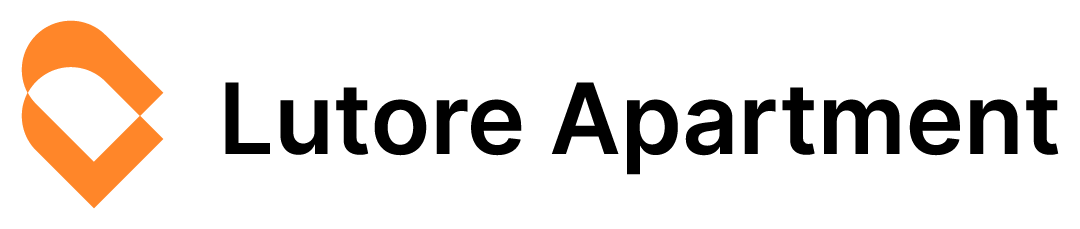· digital guidebooks · 12 min read
How to Create a Standout Digital Guidebook for Your Vacation Rental
Learn how to simplify your hosting with a digital guidebook that answers guest questions, reduces repeated inquiries, and enhances guest satisfaction using actionable, time-saving tips and tools—including Lutore Apartment.
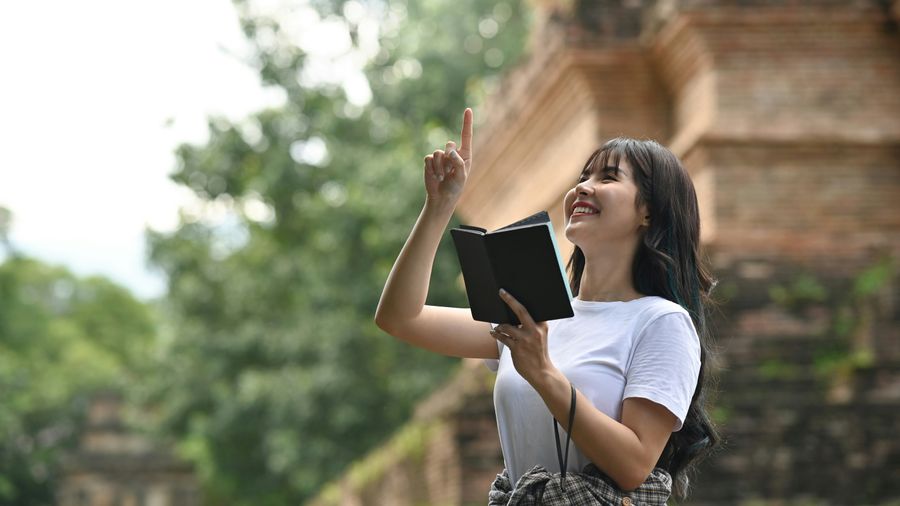
Every day, vacation rental hosts handle a range of challenges—from addressing guest questions to ensuring that every detail of their property is communicated effectively. Hosts waste hours answering the same queries while trying to maintain excellent guest reviews and provide a seamless experience. When guests arrive confused about check-in procedures or unable to locate essential information like the Wi-Fi password, dissatisfaction can quickly turn into a negative review. A well-designed digital guidebook removes these hurdles by delivering clear instructions and must-have details directly to your guests, saving time and reducing stress.
Recognizing Common Communication Hurdles in Vacation Rentals
Vacation rental hosts deal with a barrage of questions on a daily basis. Guests often ask simple but critical questions such as, “Where is the Wi-Fi password?” or “How do I use the coffee machine?” If responses come too late or appear inconsistent, confusion builds and frustration may follow. In many cases, hosts find themselves fielding these same inquiries repeatedly, which detracts from focusing on improving other aspects of the guest experience.
Hosts report that spending multiple hours a week on repetitive answers diminishes the opportunity to personally enhance the stay. The consequences can be significant: delayed check-ins, low satisfaction scores, or even negative online reviews. When communication lacks clarity, guests may feel less confident and more inclined to share their dissatisfaction on review sites. In today’s digitally connected world, clear and timely information is not just a courtesy—it’s a necessity.
Consider these common issues that prompt host concerns:
- Repeatedly answering similar guest inquiries
- Outdated or incomplete information leading to confusion
- Guests missing out on local insights or property details
- Time wasted on manual responses instead of proactive hosting
Many vacation rental experts agree that improving communication with guests leads to a smoother operation and higher satisfaction. With a digital guidebook, hosts can eliminate many of these pain points and create an experience where guests feel informed and supported from the moment they book their stay.
Designing Your Digital Guidebook for Clarity and Efficiency
A digital guidebook is more than just an online manual—it’s a centralized resource where guests find all the information needed for a smooth stay. Designing one with clarity in mind means organizing content in a way that guests can easily navigate on their smartphones or tablets. Your guests don’t have the luxury of time to search for scattered details; they appreciate a resource that speaks plainly and provides quick answers.
Here are some foundational points to consider for an efficient guidebook design:
- Organize content in logical sections (e.g., check-in details, property amenities, local recommendations).
- Use clear headings and bullet points instead of long paragraphs.
- Prioritize mobile-friendly design so that guests can easily navigate the guidebook on the go.
- Update and streamline content regularly to maintain accuracy.
When hosts develop a clear and well-organized digital guidebook, they efficiently address common questions before they even arise. Streamlined information not only reduces the time spent answering individual inquiries but also enhances the overall guest experience. According to several industry observations, properties that provide clear, accessible information tend to garner better reviews because guests feel secure and well-informed throughout their stay.
Step-by-Step: Building Your Digital Guidebook
Creating a digital guidebook might seem daunting at first, but breaking the process down into manageable steps can simplify the task. This step-by-step guide will help you plan, create, and implement a guidebook tailored to your property and guests’ specific needs.
Step 1: Gather Essential Information
Start by compiling every detail that guests might need during their stay. Consider all the common queries you receive and include information that preempts those questions. Ask yourself:
- What details do guests frequently call about?
- Which instructions, when clear, could prevent hassle or delays?
- What local recommendations and emergency information are essential?
Record answers for topics like:
- Check-in/check-out procedures
- Wi-Fi network names and passwords
- Appliance operation instructions
- Safety and emergency contacts
- Local dining and attraction recommendations
Step 2: Organize Information into Logical Sections
With all necessary details in hand, create a structure that makes sense for your guests. Break your guidebook into clear sections:
- Welcome Message & House Rules
- Check-In & Check-Out Instructions
- Detailed Descriptions of Amenities
- Troubleshooting Tips for Appliances and Systems
- Local Recommendations and Maps
- Frequently Asked Questions (FAQs)
Use bullet points and numbered lists to further organize content. A logical, easy-to-follow layout reduces confusion and builds confidence that guests are in capable hands.
Step 3: Use Clear Language and Visuals
When writing your guidebook, write as if you are explaining things to a friend. Use simple, direct language that avoids jargon. If a guest struggles with complex instructions, it causes more frustration. In addition:
- Incorporate images or screenshots showing how to use key appliances.
- Provide maps or diagrams of the property layout.
- If applicable, use icons to signal different sections (e.g., emergency exit routes, Wi-Fi details).
Providing visuals helps guests quickly understand essential details, and a picture can say what a paragraph might try to explain.
Step 4: Test and Refine the Guidebook
Before you consider your guidebook complete, run it by a few trusted guests or colleagues. Ask for their feedback on what is clear and what might be confusing. Testing your guidebook can reveal:
- Content that might benefit from further clarification
- Issues with mobile display or navigation
- Gaps in the information you provided
Integrate this feedback to ensure that your digital guidebook meets the real needs of your guests. A guidebook that has been refined through testing is likely to reduce guest inquiries and lead to a more pleasant overall experience.
Step 5: Launch and Update Regularly
Once you’ve finalized your digital guidebook, share it with your new guests as part of your pre-arrival communication. Make sure to remind them that all essential information is available online. Establish a process to update the guidebook regularly:
- Review the guidebook after each guest departure to catch any outdated information.
- Adjust local recommendations as businesses change or new options become available.
- Refresh the guidebook periodically to keep it engaging and current.
A regularly updated guidebook not only reflects your commitment to guest satisfaction but also minimizes miscommunication and repeated inquiries.
Leveraging Digital Tools to Automate Repetitive Tasks
Technology can simplify many of the responsibilities that burden vacation rental hosts. Instead of manually updating information or responding repeatedly to guest questions, automation tools help streamline these tasks. A digital guidebook integrated with smart tools offers significant benefits.
Here’s how leveraging digital tools can make a difference:
- Integration with leading booking platforms helps automatically deliver the guidebook’s content to guests as part of the welcome process.
- Automated updates can ensure that any changes to property details or local recommendations are sent out immediately.
- Using a centralized digital resource minimizes the need for backup paper copies or phone calls.
Many hosts have found that integrating automation into their daily workflows allows them to reclaim precious hours. With digital tools, every update you make to the guidebook reflects across all channels. This means no more manually correcting outdated information on printed materials or sending follow-up emails with the latest details.
For example, consider a host who recently updated their Wi-Fi credentials due to a change in the network provider. With a digital guidebook powered by smart automation, the update is instantly available to current guests, eliminating confusion and reducing support queries.
Customizing Your Guidebook to Enhance Guest Satisfaction
Each vacation rental property has its own unique vibe and personality, and your digital guidebook should reflect that. Customization is crucial in ensuring that your guidebook not only provides clear information but also engages your guests in a way that feels personal and welcoming. A customized guidebook can elevate your property’s appeal and foster a stronger connection with guests.
When personalizing your guidebook, consider these effective tips:
- Write a friendly welcome message that introduces guests to the unique characteristics of your property.
- Include photographs of spaces and amenities to help guests become familiar with the layout before they arrive.
- Add a section with local recommendations that have been personally vetted—this could include cafés, restaurants, or even hidden gems that only locals know about.
- Incorporate clean, branded design elements such as your logo or specific color schemes that match your property’s style.
Here is a quick checklist for customization:
- Ensure that instructions (like operating the coffee machine or using the thermostat) are written in a straightforward, step-by-step format.
- List emergency contacts and troubleshooting tips in an easy-to-find section.
- Use bullet points to keep information succinct and scannable.
- Include interactive maps or QR codes that link to online resources, should guests need additional guidance.
Real-world feedback from hosts shows that a guidebook reflecting the property’s personality tends to reduce follow-up questions. When guests feel that the information is tailored to the specific rental, they are more likely to have a positive experience and leave encouraging reviews.
Avoiding Common Pitfalls and Keeping Your Guidebook Updated
Even the best digital guidebooks can fall short if they are not maintained properly. Outdated details and dense blocks of text are among the key pitfalls that can diminish a guest’s experience. Keeping your guidebook updated with accurate information is as important as its initial creation.
Avoid these common mistakes:
- Relying on old check-in instructions or using outdated emergency contacts.
- Overloading the guidebook with too much information in one place.
- Using too many technical terms that might confuse non-native speakers.
- Forgetting to test the guidebook on different devices to ensure compatibility.
A helpful checklist to maintain your guidebook:
- Regularly verify that critical information (e.g., Wi-Fi passwords, check-in times, lock codes) remains accurate.
- Ask guests for feedback regarding any unclear sections.
- Schedule regular reviews—perhaps every quarter—to update local recommendations and property instructions.
- Test the guidebook’s functionality on various devices and browsers.
- Remove outdated sections or redundant FAQs that no longer apply.
By staying on top of updates, you prevent small issues from snowballing into larger communication problems. An actively maintained guidebook not only avoids guest frustrations but also mirrors your commitment to excellent hospitality.
Harnessing the Power of Lutore Apartment for an Improved Guest Experience
One practical way to implement all these ideas is by using a smart tool designed for vacation rental hosts. Lutore Apartment was created by hosts for hosts—built on the real need to simplify the communication process and ensure guests get all the information they need without delay.
Lutore Apartment offers a set of features designed to ease the burden on hosts:
- It enables you to create interactive digital guidebooks that contain up-to-date property details, check-in instructions, and local recommendations.
- The platform integrates with major rental management systems, such as Lodgify, Guesty, and Hostaway, allowing you to sync your information effortlessly.
- Custom branding options let you reflect your property’s unique style and build a cohesive experience for guests.
- A centralized dashboard means you can manage multiple properties efficiently, ensuring that all guidebooks remain consistent and current.
- Automation features help push updates immediately, so guests always receive the latest property information without you having to send individual messages.
Using Lutore Apartment, hosts have seen a notable reduction in repetitive inquiries. By centralizing your communication in one smart tool, you free up time to address more urgent matters and focus on creating memorable guest experiences. Integrating such a tool into your workflow shows guests that you value clarity and efficiency—a factor that can significantly enhance guest satisfaction and lead to improved reviews.
Key benefits of integrating Lutore Apartment:
- Save time by reducing the need for manual updates.
- Enhance guest satisfaction with reliable, real-time communication.
- Maintain a professional look that reinforces your unique brand.
- Enjoy seamless integration with your existing vacation rental platforms.
Leverage these automation tools to transform the guest experience, making every stay smooth and enjoyable.
The Value of Consistent Updates and Gathering Guest Feedback
Your digital guidebook is not a set-it-and-forget-it tool. As with any critical communication asset, it requires ongoing assessment and updates. Establishing a cycle of feedback and periodic revisions ensures that your guidebook remains relevant and useful to every guest.
Consider the following routine for continuous improvement:
- Immediately after each guest departure, send a brief survey asking if they found the guidebook helpful.
- Monitor if there are recurring questions even with the guidebook in place. If you notice a pattern, update your content to clarify these areas.
- Incorporate guest suggestions—even minor tweaks can enhance clarity and utility.
- Analyze guest communication logs to determine if the volume of repetitive questions has decreased.
- Ensure that seasonal updates, such as changes in local attraction hours or temporary property modifications, are reflected instantly.
Many hosts have realized that a diligent review process not only improves the content but also demonstrates commitment to guest satisfaction. An accurate and timely guidebook builds trust, reduces last-minute inquiries, and even minimizes stress during check-in and check-out processes.
By integrating consistent updates and valuable guest feedback into your hosting routine, you create a dynamic resource that evolves with changing guest needs. This approach is a cornerstone for building a reputation for reliability and excellent service.
Conclusion: Streamline Your Hosting with a Standout Digital Guidebook
In the busy world of vacation rental hosting, finding ways to save time and keep guests happy is paramount. A well-crafted digital guidebook addresses common pain points by providing clear, up-to-date information in a concise format. By following a structured creation process, embracing digital tools, and leveraging feedback, you can reduce repetitive inquiries and streamline your day-to-day operations.
Tools like Lutore Apartment are built to empower hosts by simplifying communication and enhancing efficiency. Whether you manage one property or several, a digital guidebook can transform the guest experience and free up valuable time for more personal touches in your hosting.
Your journey to streamlined hosting starts with a clear and responsive digital guidebook, and today is the perfect day to make that change. If you’re ready to reduce guest questions and boost satisfaction, consider trying Lutore Apartment. Get started now by visiting our platform at app.apartment.lutore.com and explore the tools that will help elevate your hosting experience.
By taking advantage of these strategies, you can focus more on delivering memorable stays while automating and simplifying routine tasks. The result is happier guests, improved reviews, and a less stressful workflow for you. Embrace the change and make your digital guidebook a powerful asset in your hosting toolkit.