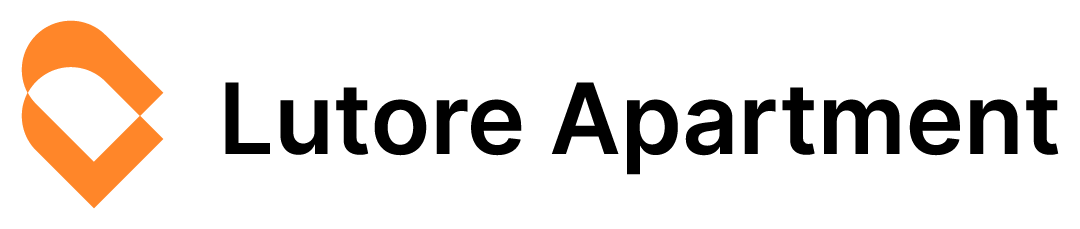· guest communication · 11 min read
How to Handle 'Urgent' Guest Requests at 2 AM (Without Losing Sleep)
Tired of waking up to urgent guest messages at 2 AM? Learn practical fixes to streamline communication and reduce guest questions.

There are nights when a quiet household is abruptly interrupted by a guest’s urgent message—asking where the Wi-Fi password is, how to operate the heating system, or simply seeking confirmation about a check-in detail. Many vacation rental hosts face this challenge on a regular basis, and these interruptions can quickly add up to wasted sleep and mounting stress. The impact of this issue is not just about a lost hour of rest; it also affects overall guest satisfaction and can lead to negative reviews if guests feel they’re not being guided adequately.
It is not uncommon for hosts managing even one property to spend significant time answering repetitive questions. With the increasing number of inquiries occurring during off hours, a clear and systematic approach is necessary to save time and protect personal well-being. The following strategies outline actionable fixes that have helped many hosts avoid night-time disruptions while ensuring guests have access to reliable information.
Clear Communication: Set Up Digital Guidebooks
Establishing a detailed digital guidebook is one of the most effective methods to preempt urgent guest requests. A good guidebook not only provides essential check-in instructions but also covers frequently asked questions ranging from appliance usage to local recommendations. When guests have a reliable and easily accessible source of information, they are less likely to send urgent messages at inconvenient times.
Why Digital Guidebooks Matter
Digital guidebooks allow hosts to communicate key details in a clear, organized format. Instead of having to answer the same question repeatedly, guests can refer to a single source that explains every aspect of their stay. This approach reduces the number of phone calls and texts received during odd hours and ensures that every guest gets consistent information.
- A digital guidebook can include:
- Detailed check-in and check-out instructions
- House rules and important reminders
- A list of frequently asked questions (FAQs)
- Local recommendations for dining, attractions, and transportation
- Clear directives on how to use appliances and amenities
Many hosts find that guests often ask questions like, “Where is the Wi-Fi password?” or “How do I operate the coffee maker?” right after arrival—with these issues already addressed in a clear digital resource, the guest experience improves, and interruptions drop considerably.
How to Develop an Effective Digital Guidebook
When creating a digital guidebook, consider these practical steps to ensure it covers all necessary details:
- Review the most common questions you’ve received from previous guests.
- Break down the information into easy-to-read sections.
- Use bullet points and numbered lists to present steps clearly.
- Include photographs or diagrams where necessary to explain complex instructions.
- Regularly update the guidebook to reflect any changes in amenities or local attractions.
By streamlining the information into an accessible digital format, you empower your guests to find their own answers—a move that protects your time and can lead to more consistent guest satisfaction scores.
Automating Repetitive FAQ Responses
Another major time drain for vacation rental hosts is the need to answer the same questions over and over. Whether it’s inquiries about key locations, appliance operation, or emergency protocols, repeated questions can pile up, especially during unconventional hours.
The Value of an Organized FAQ Section
An organized FAQ section integrated into your digital guidebook helps ensure that guests get immediate answers without having to wait for a response. Consider the following when setting up your FAQ:
- Identify questions that come in frequently.
- Write clear, concise answers using simple language.
- Group similar questions together so that information is easy to locate.
- Test the FAQ by having a friend review it as if they were a guest, ensuring that nothing essential is missing.
By addressing common questions ahead of time, you limit the volume of urgent messages. This proactive approach not only saves you time but also contributes to a smoother and more professional guest experience.
Tools to Automate FAQ Management
Many hosts now rely on software solutions that integrate seamless FAQ management into their communication strategy. Platforms that offer digital guidebook capabilities often include templates or modules for creating comprehensive FAQ sections.
- These tools can be set up to automatically display the FAQ when a guest triggers a keyword in their message.
- Automated response systems can detect and forward a guest to the relevant section of your digital guidebook.
- Consistent answers also help prevent miscommunication, as there is no risk of variations in individual responses.
By automating FAQ responses, you effectively create a self-service system that cuts down the need for manual intervention and frees up your time for other important tasks.
Scheduling Automated Responses to Avoid 2 AM Notifications
Setting boundaries for your communication hours is critical. Scheduling and automating responses can help manage guest expectations regarding when they can expect a reply.
The Benefits of Scheduled Messaging
Guests need to feel acknowledged, but not every inquiry requires an immediate response. With automated messaging, hosts can ensure that urgent issues receive prompt attention while non-critical questions are deferred until appropriate hours.
- Automated messages can inform guests that their inquiry has been received and provide an estimated time for a detailed reply.
- A scheduled messaging system allows hosts to design templates that clearly indicate what information to look up in the digital guidebook.
- This system can differentiate between genuine emergencies and questions that can wait until the morning, ensuring that your personal time is respected.
For example, when a guest contacts you after midnight with a non-urgent inquiry, an automatic response can direct them to the digital guidebook and note that you will follow up in the morning. This strategy not only improves guest communication efficiency but also helps maintain your normal sleep schedule.
Implementing Automated Messaging
When setting up automated responses, follow these actionable steps:
- Determine which types of inquiries are non-urgent by reviewing past message patterns.
- Draft clear, concise auto-responses that include helpful links to your digital guidebook.
- Employ messaging platforms that allow you to set “do not disturb” periods or delayed sending options.
- Ensure that emergency contact information is easily accessible in cases where immediate action is necessary.
These measures create a system where guests know exactly what to expect, and hosts can focus on addressing issues during their normal working hours—reducing the likelihood of receiving non-critical messages late at night.
Setting Up Clear Check-In and Emergency Protocols
Providing guests with clear instructions during check-in and guidance for handling emergencies can drastically cut down on urgent calls. A well-prepared protocol means that guests can help themselves when an issue arises, thereby reducing your need to intervene.
Essential Elements of Check-In and Emergency Guidelines
During the check-in process, clarity is key. Ensuring that guests know exactly what to expect upon arrival minimizes confusion and helps prevent last-minute calls. Consider including the following elements in your protocol:
- A step-by-step guide for accessing the property, including door codes and key locations.
- Instructions on operating essential appliances or systems (e.g., heating, air conditioning, security systems).
- A dedicated section on what to do in case of an emergency, with clear contact details.
- Guidance on local emergency services and procedures, such as the nearest hospital or fire station.
When updated regularly, these protocols can significantly decrease the number of urgent messages you need to answer during inconvenient hours.
Creating an Emergency Protocol Checklist
Ensure that your emergency instructions are comprehensive by following this checklist:
- Verify that all emergency contacts are current and clearly visible.
- Include multiple methods for accessing these protocols—for instance, within your digital guidebook and as a standalone document.
- Use plain language that eliminates any ambiguity about what steps need to be taken.
- Encourage guests to review these instructions upon arrival to prevent confusion later.
A robust check-in and emergency protocol builds guest confidence, ensuring they know exactly what to do without needing to disturb you in the middle of the night.
Streamlining Your Routine with Lutore Apartment
One of the standout tools available for hosts today is Lutore Apartment. This platform is designed to reduce the operational hassle associated with property management by integrating digital guidebooks, automated messaging, and self-service FAQs into one coherent system.
How Lutore Apartment Enhances Communication
Lutore Apartment offers a suite of features tailored to address the very challenges that cause night-time disruptions for hosts. It empowers hosts to create interactive digital guidebooks that provide guests with detailed check-in instructions, answers to frequently asked questions, and local recommendations—all without requiring a direct call from you.
- The platform allows for multi-property management, meaning you can maintain consistency across several listings without duplicating work.
- With smart integrations, Lutore Apartment connects with major vacation rental platforms, ensuring that your digital guidebook updates are reflected across all your property listings.
- Custom branding options help maintain a professional and coherent guest experience, reinforcing your image as a reliable host.
Real-World Benefits of Using Lutore Apartment
Hosts who have integrated Lutore Apartment into their routine report noticeable improvements in guest satisfaction and operational efficiency. The reduction in repetitive guest inquiries means fewer disruptions during off hours and a greater focus on crucial tasks during normal business hours. Many hosts find that they can spend less time troubleshooting basic questions and more time enhancing the actual guest experience.
By automating many of the communication tasks that usually lead to late-night interruptions, Lutore Apartment not only improves your efficiency but also contributes to better reviews and happier guests overall.
Implementing a Smarter Workflow: Action Checklist
To put these strategies into practice, consider following a step-by-step action checklist that addresses your most pressing issues:
- Identify and document the most common guest inquiries that cause disruptions.
- Create a comprehensive digital guidebook that includes:
- Detailed check-in instructions
- Clear house rules and essential safety protocols
- A robust FAQ section addressing repetitive questions
- Local recommendations for dining, transportation, and attractions
- Integrate the digital guidebook into your booking process and ensure the information is easily accessible to guests.
- Set up an automated messaging system to handle non-urgent inquiries during off hours:
- Use templates that acknowledge receipt and direct guests to the guidebook.
- Define clear time frames within which urgent messages will be addressed.
- Develop clear check-in and emergency protocols, and make sure guests review these upon arrival.
- Consider using a platform like Lutore Apartment to centralize your digital communication efforts:
- Utilize its multi-property management features if you manage more than one listing.
- Customize the platform with your branding for a professional look.
- Leverage smart integrations with major vacation rental platforms to sync your guidebook and messaging system effortlessly.
Each step in this process is designed to streamline your workflow, reduce repetitive tasking, and protect your personal time from unnecessary interruptions.
Additional Best Practices for Reducing Late-Night Disruptions
Beyond the major strategies discussed, there are several other practical practices that may help you manage guest communication more efficiently.
Establish Clear Availability Windows
- Clearly communicate your available hours to guests both in your digital guidebook and in your messaging templates.
- If there are specific hours when you are unreachable, explain what guests should do in case of an actual emergency.
- Use an auto-reply that sets the expectation for when a detailed response will be provided.
Monitor Message Trends
- Keep a log or use reporting tools to track when most urgent inquiries occur.
- Identify any recurring gaps in your digital guidebook by noting which issues continue to prompt emergency messages.
- Use this data to refine your guidebook and automated responses, ensuring that each update makes it even less likely for guests to reach out during off hours.
Regularly Update Your Digital Resources
- Schedule periodic reviews of your digital guidebook to ensure all information is current.
- Solicit feedback from guests on which sections of your guidebook they found most useful or confusing.
- Integrate improvements based on real-world guest interactions and common questions received.
Train Your Team (If Applicable)
- For hosts managing multiple properties, ensure that all team members are aligned with the communication protocols.
- Develop a standardized process for updating the digital guidebook and automated responses.
- Hold regular briefings to discuss recurring issues and new strategies that have proven effective.
By integrating these best practices into your routine, you not only mitigate the frequency of urgent after-hours messages but also enhance the overall guest experience. A smooth operational flow minimizes stress and fosters a sense of trust between you and your guests.
Conclusion: A Smoother Hosting Experience is Within Reach
Handling urgent guest requests in the early hours of the morning is a challenge that every vacation rental host can relate to. The time lost responding to repetitive inquiries is not only stressful—it can also lead to communications that hamper the guest experience. By setting up clear digital guidebooks, automating frequently asked questions, scheduling automated responses, and establishing robust check-in and emergency protocols, you pave the way for more efficient operations and happier guests.
Lutore Apartment stands out as a comprehensive solution designed with these challenges in mind. Its automated tools and digital guidebook features are tailored to reduce the need for late-night interventions, letting you focus on what truly matters: providing an exceptional experience that keeps guests coming back.
Small changes in the way information is presented and shared can bring big improvements in efficiency and guest satisfaction. If you haven’t yet considered integrating a digital tool into your routine, now is the time to take action.
For hosts looking to resolve night-time disruptions and streamline communication, explore the benefits first-hand by trying Lutore Apartment. Experience fewer interruptions, save hours of repetitive work, and boost your overall guest satisfaction.
To start streamlining your workflow and reducing those stressful 2 AM messages, visit Lutore Apartment today. Embrace a smarter approach to guest communication and give yourself the gift of better sleep and a more organized hosting experience.