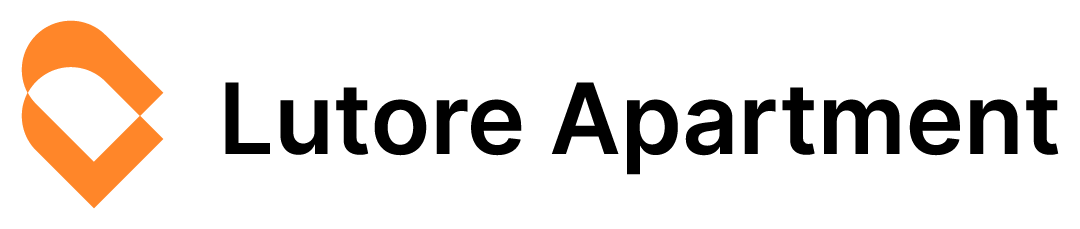· booking platform integrations · 12 min read
How to Troubleshoot PMS Sync Issues in 3 Minutes or Less
Learn how to quickly diagnose and resolve PMS sync issues that can waste your time and frustrate guests. This full guide provides actionable steps and easy fixes to streamline your vacation rental operations.
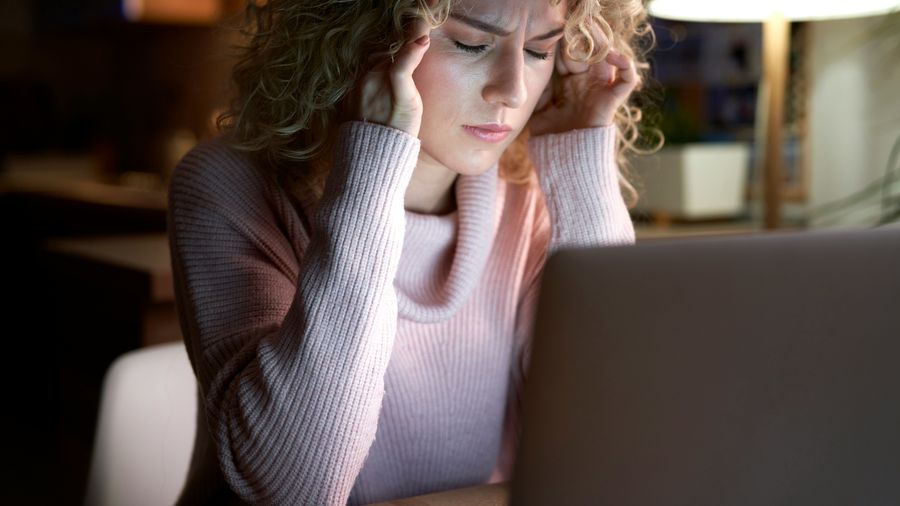
Many vacation rental hosts spend countless hours dealing with Property Management System (PMS) sync issues. One moment you’re busy preparing the rental for the next guest, and the next you’re troubleshooting calendar discrepancies, missing reservations, or duplicated bookings. These issues not only waste valuable time but also risk guest frustration and negative reviews. In today’s fast-paced rental market, a smooth PMS integration isn’t a luxury—it’s essential to keeping operations running efficiently and guests happy.
When your PMS falls out of sync with your online booking channels, you face challenges that disrupt both your schedule and your bottom line. Not having the correct information displayed to potential guests can lead to double bookings, inaccurate availability, and unexpected cancellations. Let’s explore practical, step-by-step strategies that will help you troubleshoot and fix PMS sync issues in as little as three minutes.
Understanding PMS Sync Issues and Their Impact
When your systems don’t communicate properly, the consequences can pile up quickly. Many hosts experience severe disruptions when their PMS sync fails consistently. This means that the information guests see—like availability, pricing, or essential details about the property—becomes outdated or simply wrong. The direct impacts include:
- Incorrect availability calendars leading to missed reservations or accidental double bookings.
- Increased manual workload as you spend extra time verifying reservations and updating listings.
- Frustrated guests who receive conflicting information during check-in, leading to diminished guest satisfaction and lower online reviews.
The Cost in Time and Reputation
Hosts who constantly battle sync issues often report spending extra hours every week correcting errors that could have been automated. This not only drains time away from other important aspects of running a vacation rental business but also reduces overall guest trust. With some studies noting that even minor communication mishaps can affect guest satisfaction scores, it’s no wonder that many hosts are seeking effective solutions to prevent these costly disruptions.
• Consider that every minute spent troubleshooting is a minute not spent on improving the guest experience.
• Inaccurate listing details can contribute to lower ratings and decreased repeat bookings.
A well-maintained PMS is at the heart of efficient property management. Understanding the root cause of these issues is the first step in avoiding prolonged troubleshooting sessions.
Step 1: Identify the Root Cause
Before you can fix a PMS sync issue, you need to know what’s causing it. Troubleshooting starts with a careful inspection of error messages, logs, and any recent changes in your system. Here’s how you can quickly diagnose what’s going wrong:
Diagnosing Error Messages
- Review your system logs and error notifications. Are there repeated error codes or messages that indicate connection time-outs?
- Note the exact time when the sync issues occur. If the problem consistently appears at a specific time, it could be linked to scheduled updates or maintenance cycles in your PMS or channel manager.
”Accurate logs are the first line of defense in diagnosing PMS issues. They help pinpoint whether the problem originates from your end or from an external integration.”
Ask Yourself Key Questions
- Have you changed any settings or updated your PMS software recently?
- Did you update API credentials or integration configurations?
- Is your internet connection stable, or are there signs of intermittent network issues during sync times?
By answering these questions, you can begin narrowing down the field of possible issues. Often, what seems like a major system failure turns out to be a small misconfiguration in your integration settings.
Checklist: Initial Troubleshooting Steps
- Verify system logs for clear error messages.
- Check the time and frequency of sync failures.
- Confirm if any updates or configuration changes were recently made.
- Contact your PMS or channel manager support if errors persist.
Taking a systematic approach at the outset can save you time later. Once you’ve gathered enough information on the nature of the problem, move on to ensuring that your integrations are set up correctly.
Step 2: Update and Validate Your Integrations
One of the most common causes of sync issues is outdated or misconfigured integration settings. This step involves double-checking that every component of your PMS and booking channels is communicating properly.
Review Integration Settings
- Access your PMS integration dashboard.
- Look at every field where API keys, authentication tokens, or other connectivity credentials are stored.
- If you made recent changes—such as switching software versions or altering network settings—confirm that these changes are reflected in your integration settings.
Checklist: Validate and Update
- Ensure that API credentials are current and correctly entered.
- Re-check the connection between your PMS and channel managers.
- If available, use the “test connection” feature to check for errors immediately.
- Update any plugins or software modules to their latest versions to ensure compatibility.
Test Connectivity and Functionality
An easy way to validate your integrations is by running a test sync. Many PMS platforms offer a test mode or health check for this purpose. Use it to verify that all data fields—such as availability, guest details, and pricing—are transferring correctly between systems.
- Run a manual test sync and confirm that all booking details update as expected.
- If the test fails, note exactly where the process stops. This pinpointing can guide you to which part of the integration needs attention.
By routinely checking and updating your integrations, you minimize the risk of encountering more severe issues during peak booking times. Even minor updates or patches can have a significant effect on the smooth functioning of your sync operations.
Step 3: Prevent Issues with Smart Automation
Preventing PMS sync issues is as important as fixing them once they occur. Automation can both alert you to potential problems and help correct them before they affect your guests.
Set Up Automated Alerts
Many PMS platforms now offer built-in monitoring and alert systems that notify you as soon as a sync failure occurs. These notifications can be sent via email or SMS, letting you react before a guest is impacted.
- Configure alerts to trigger immediately when an error is detected.
- Monitor the logs daily to note any unusual patterns.
- Use these notifications to take swift action if you notice recurring sync hiccups.
Schedule Regular Maintenance
Incorporate regular system checks into your weekly routine. Even if everything seems to be working, scheduled tests can catch problems that are just starting.
- Set a daily or weekly schedule for performing manual test syncs.
- Use checklists to ensure every aspect of the integration is running smoothly.
- Maintain a log of sync performance for future reference and troubleshooting.
Automate Repetitive Guest Communication
One benefit of handling PMS sync issues proactively is the reduction in repetitive guest inquiries. When guests see outdated check-in instructions or mismatched amenity details, they tend to call or message repeatedly for clarification. Automation tools can help here:
- Create automated messages for check-in instructions, Wi-Fi passwords, and local recommendations.
- Use digital guidebooks that are updated in real time through your PMS to answer commonly asked guest questions.
Integrating smart automation is a proactive approach that not only prevents sync issues but also improves the overall guest experience. When guests receive consistent and accurate information, they are far less likely to become frustrated or leave negative reviews.
Step 4: Enhance Efficiency with Lutore Apartment
No checklist is complete without a nod to the tools designed specifically for vacation rental hosts. Lutore Apartment stands out as a solution that streamlines communication and minimizes the disruptions caused by PMS sync issues. This platform wasn’t built to replace your PMS; it was designed to enhance it.
How Lutore Apartment Helps
- Centralizes critical property information into digital guidebooks that are automatically updated.
- Integrates seamlessly with major booking platforms, ensuring that any sync issue has minimal downstream impact on guest communication.
- Offers multi-property management from a single dashboard, allowing you to see which listings may be experiencing issues at a glance.
- Provides custom branding options so your guests consistently receive professional, reliable information.
Using Lutore Apartment, hosts can quickly resolve PMS sync issues before they affect the guest experience. Instead of spending time answering repetitive questions or manually updating information on multiple platforms, you automate these processes and free up time for what really matters—providing a great guest experience.
Checklist: Leveraging Lutore Apartment
- Sync your existing PMS with Lutore Apartment to consolidate data.
- Create and update digital guidebooks that include essential property details and check-in instructions.
- Set automated alerts within the platform to monitor any discrepancies or integration issues.
- Utilize the multi-property management feature to keep all your listings aligned and updated.
These features greatly reduce manual work and offer a streamlined process for keeping your rental details accurate and readily accessible for guests. With Lutore Apartment, you transform your daily workflow, making it easier to identify, troubleshoot, and ultimately prevent PMS sync issues.
Best Practices and Maintenance Tips
Even with robust tools and automation, regular upkeep remains key. Maintaining a routine checkup schedule can help you identify potential issues before they escalate.
Routine Maintenance Checklists
• Verify integration settings at the start of each week.
• Run a quick test sync after every major PMS update or change in your booking channels.
• Regularly check the status of API keys and authentication tokens.
• Document any recurring errors along with the steps you took to resolve them for future reference.
Keep Your Software Updated
Staying current with software updates for both your PMS and any connected platforms is a critical part of maintenance. Developers release patches and updates specifically to address bugs that could cause sync errors.
- Monitor update notifications from your PMS provider.
- Schedule installation of updates during low-traffic times to minimize disruptions.
- Confirm that all connected services—like digital guidebooks—are compatible with the newest versions.
Prepare for Peak Seasons
During high-demand periods, the consequences of a PMS sync failure multiply. With more bookings coming in, even a minor error can lead to a domino effect of problems.
- Increase the frequency of your test syncs during peak seasons.
- Consider a temporary manual check during rapid bookings to verify that the system is keeping up.
- Communicate any known issues proactively with guests to set expectations.
Document Your Processes
If a sync issue recurs even after you believe it has been fixed, having a document trail will help diagnose underlying recurring faults. Create logs that detail:
- The nature of the error.
- The steps taken to troubleshoot.
- The final resolution and any changes made to system settings.
This habit of documentation not only simplifies future troubleshooting but also assists any technical support teams if you need to escalate an issue.
Stay in Touch with Support Teams
Sometimes, issues reach beyond what you can diagnose on your own. Establish a good relationship with your PMS support team. Here are some tips:
- Have a dedicated support contact or ticketing system for quick resolutions.
- Share your log files or error screenshots when reaching out.
- Ask for advice on best practices for maintaining sync stability.
By combining regular maintenance, clear documentation, and open communication with support, you’ll be better equipped to handle any issues. This holistic approach ensures that potential problems are caught early, minimizing their impact on your operations.
Conclusion and Next Steps
PMS sync issues don’t have to be a drain on your time or a source of frustration. By understanding the common causes and implementing a structured troubleshooting process, you can resolve many issues in three minutes or less. Start by diagnosing error messages and identifying the root cause; then update and validate your integration settings to ensure that your systems are communicating properly. Embrace smart automation to catch issues early and prevent repetitive guest confusion, and consider leveraging a dedicated platform like Lutore Apartment to centralize and streamline your workflow.
Taking a proactive stance on PMS sync problems not only saves valuable time but also improves the guest experience, leading to better reviews and increased repeat bookings. Remember, every minute saved on fixing sync problems is a minute you can reinvest into creating memorable guest experiences.
If you’re ready to cut down troubleshooting time and boost overall operational efficiency, consider giving Lutore Apartment a try. Their smart tools are built specifically for vacation rental hosts, making it easier to manage multiple properties, keep digital guidebooks updated, and maintain consistent communication with guests. Sign up for a free trial today at https://app.apartment.lutore.com/?utm_source=blog&utm_medium=cta&utm_campaign=how-to-troubleshoot-pms-sync-issues-in-3-minutes-or-less and experience the relief of streamlined operations.
In summary, here’s a quick recap of the actionable steps:
- Identify the root cause by reviewing error logs and system messages.
- Update your integration settings and validate them with regular test syncs.
- Set up automated alerts and schedule routine maintenance to catch potential issues early.
- Utilize smart automation tools and digital guidebooks to handle repetitive guest inquiries.
- Enhance your overall efficiency by integrating with solutions like Lutore Apartment.
By following these guidelines, you’ll be better prepared to manage your vacation rental operations with less hassle and more confidence. Troubleshooting PMS sync issues swiftly ensures that your guests receive accurate and timely information, helping to sustain high satisfaction levels and positive reviews.
Taking time now to set up robust systems pays off with smoother operations leading to an overall boost in your rental business. With the right procedures and tools in place, you can confidently navigate PMS sync challenges while maintaining a focus on delivering a great guest experience.
Remember, every rental host faces challenges with technology at some point—what makes the difference is having a clear, actionable plan. By prioritizing troubleshooting and automation, you ensure that your business remains efficient even when technical glitches occur.
We hope this guide has provided you with clear, actionable steps to tackle PMS sync issues quickly and effectively. Don’t let small technical problems derail your efforts to offer outstanding hospitality. Instead, embrace these strategies and tools to keep your operations running smoothly and your guests delighted.
For hands-on help and a deeper dive into streamlining your rental processes, explore additional resources and case studies available on our platform. With regular upkeep and the support of innovative tools like Lutore Apartment, troubleshooting becomes a minor, quickly resolved task—and you can get back to what you do best: hosting exceptional stays.
Happy hosting, and here’s to fewer sync hiccups and more seamless guest experiences!
Feel free to reach out if you have any questions or need further guidance. We’re all in this together, helping vacation rental hosts save time and focus on creating memorable guest experiences.