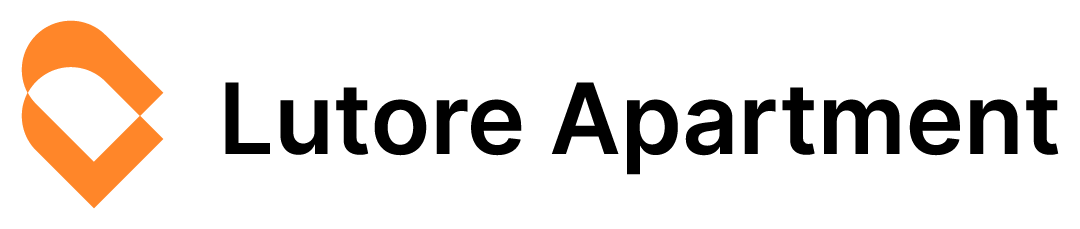· booking platform integrations · 10 min read
Integrating Lutore Apartment with Lodgify: A Host's Walkthrough for Stress-Free Management
Streamline your vacation rental daily operations by seamlessly integrating Lutore Apartment with Lodgify and enabling a stress-free hosting experience.

Vacation rental hosting is a rewarding yet challenging endeavor. Many hosts find themselves swamped by recurring guest questions and time-consuming administrative tasks. If you’re managing one property or a portfolio of up to 20, you know how repeated inquiries and inconsistent information can eat into your day. This post dives into practical strategies to make guest communication smoother, with a special focus on integrating Lutore Apartment with Lodgify—a move designed to create a stress-free management experience.
Taking on daily tasks while ensuring every guest has a seamless stay often means battling the same list of questions over and over. Over time, these repetitive tasks lead to wasted hours, increased risk of miscommunication, and even negative reviews if guests feel left in the dark. It’s a scenario that many experienced hosts recognize: valuable time is lost responding to “Where is the Wi-Fi password?” or “How do I operate the dishwasher?” This guide offers actionable solutions to reduce these inefficiencies and help you focus on what truly matters—delivering exceptional guest experiences.
Recognizing and Solving Repetitive Communication Challenges
Many hosts struggle with the reality of answering the same questions multiple times each day. Whether it’s clarifying check-in procedures or explaining how to use in-house appliances, these repetitive queries drain your energy and time. When guests repeatedly ask for details that should be outlined in advance, the guest experience can suffer, and you risk being overwhelmed.
Hosts commonly encounter questions such as:
- How do I access the Wi-Fi and what is the password?
- What are the check-in and check-out procedures?
- Where can I find instructions for operating appliances like the coffee machine or heating system?
- What local attractions or dining options do you recommend?
By addressing these common questions proactively, you can reclaim hours of your day. Consolidating these answers into one clear, digital guidebook reduces the need for repetitive responses. In fact, many seasoned hosts report that standardizing guest information has cut down their daily inquiry time by a significant margin.
”Adopting a digital guidebook allowed us to cut down repetitive inquiries significantly, letting us focus on the personalized touches that truly enhance every guest stay.”
The consequences of ignoring these communication challenges can be far-reaching—mistakes in instructions may lead to poor guest experiences and ultimately lower positive reviews. Recognizing the issue is the first step towards a smoother workflow.
Setting Up Your Digital Guidebook for Enhanced Information Delivery
A well-organized digital guidebook acts as the cornerstone for clear and efficient communication with your guests. It brings together all the essential information, ensuring that each guest finds the answers they need without having to reach out repeatedly.
When building your digital guidebook, consider including the following components:
- Check-in Instructions: Detailed steps on how to access your property, including key locations and door codes.
- House Rules: Clearly outlined guidelines to ensure a smooth stay for everyone.
- Appliance Manuals: Easy-to-follow instructions for operating kitchen gadgets, entertainment systems, and heating or cooling devices.
- Local Recommendations: Trusted suggestions for restaurants, attractions, and essential services in the area.
- Emergency Contacts: A dedicated section with numbers and procedures in case of emergencies.
Organizing this information in a single, accessible digital guidebook has multiple benefits. First, it drastically reduces the repetitive emails and calls about basic instructions. Second, it builds guest confidence; knowing that all necessary details are at their fingertips, they feel more secure during their stay. In turn, this can boost positive feedback and overall ratings.
Lutore Apartment makes setting up an interactive digital guidebook both simple and efficient. The platform lets hosts design a guide that is not only informative but also visually aligned with your brand. With intuitive layouts and customization options, it becomes effortless to update your guidebook as your property evolves or as guest preferences change.
Customizing Your Content for Your Audience
Every host has a unique voice and style, and your digital guidebook should reflect that. While standard information is crucial for operational efficiency, a personal touch can transform a routine stay into a memorable experience.
Consider these tips to customize your guidebook:
- Write a warm, personal welcome message that immediately makes guests feel at home.
- Incorporate local insights—perhaps share your favorite coffee shop or a hidden gem only a resident would know.
- Use real photos of your property and local area to add authenticity to your guide.
- Adjust the tone of your content based on the season or any special events happening locally.
The goal is to strike a balance between standardization and personalization. A unified guidebook across multiple properties ensures consistency, yet thoughtful customization helps each property feel unique and welcoming.
Integrating Lutore with Lodgify: A Step-by-Step Walkthrough
For hosts already using Lodgify to manage reservations and property listings, integrating with Lutore Apartment can streamline your operations even further. This section details a clear, step-by-step process to get you up and running with this powerful combination.
Step 1: Create Your Lutore Apartment Account
- Visit https://app.apartment.lutore.com/?utm_source=blog&utm_medium=cta&utm_campaign=integrating-lutore-with-lodgify-a-hosts-walkthrough-for-stress-free-management.
- Sign up using your email address and relevant property details.
- Familiarize yourself with the dashboard interface, which is designed with host efficiency in mind.
Step 2: Connect Your Lodgify Account
- Log in to the Lutore Apartment dashboard and navigate to the integration settings.
- Enter your Lodgify account credentials to connect your rental listings.
- Verify that the connection is secure and that all property details are imported correctly.
Step 3: Select the Properties to Sync
- Identify which properties you want to integrate with Lutore.
- Use the dashboard’s intuitive interface to select one or more listings.
- Ensure that each property has complete and updated information on Lodgify before syncing.
Step 4: Customize Your Digital Guidebook
- Utilize Lutore’s templates to insert core details such as check-in procedures, emergency instructions, and local highlights.
- Tailor the content for each property, ensuring that every digital guidebook retains its unique character while maintaining overall consistency.
- Include multimedia elements like images and maps to enhance clarity.
Step 5: Test Your Setup
- Simulate the guest experience by accessing the digital guidebook from a mobile device.
- Verify that all links work correctly and that every piece of information is accurate.
- Gather feedback from team members or a small group of trusted guests, and fine-tune as necessary.
Following these steps minimizes manual work and ensures that your guidebook is always up to date. By automating the flow of information from Lodgify to Lutore, you reduce the risk of errors and stay ahead of last-minute changes.
Many hosts find that once the integration is properly set up, they no longer need to worry about outdated instructions or miscommunication. Instead, the process becomes seamless, with updates and changes rolling out automatically across all platforms.
Streamlining Multi-Property Management and Branding Consistency
Managing several rentals means juggling multiple sets of information, each with its own nuances. Inconsistent communication or outdated instructions can create confusion regardless of how experienced you are. A central challenge for hosts is keeping everything aligned across multiple properties.
Having a centralized dashboard is key. Lutore Apartment offers a solution that allows you to manage all your properties from one place. Instead of updating each listing individually, any change you make in your digital guidebook is automatically synchronized across all your connected properties. This not only saves time but also prevents the human errors that can occur with manual updates.
Key areas to focus on for multi-property management:
- Unified Information: Ensure that all essential details—like check-in instructions and emergency contacts—are identical across your listings.
- Consistent Branding: Use the same design elements such as logos, color schemes, and tone of voice to provide a professional and cohesive guest experience.
- Regular Updates: Schedule periodic reviews of your guidebook to keep information current across all properties.
A consistent approach enhances trust. Guests, regardless of which property they choose, will enjoy the same high-quality experience. This consistency can lead to higher satisfaction ratings and positive word-of-mouth, both crucial for growing your rental business.
”Migrating to a unified digital guidebook system has made managing my properties much more efficient. I can now focus on enhancing the guest experience rather than tracking down minor details.”
With the advantages of centralized management, you’re better equipped to handle the demands of a busy season and unexpected changes in guest schedules. The more streamlined your communication, the less time you’ll spend firefighting, and the more time you’ll have to invest in improvements that make your rentals stand out.
Embracing Automation and Data-Backed Management for Guest Satisfaction
Automation is a game-changer for hosts looking to reduce the extra hours spent on repetitive communication. Whether it’s scheduling check-in reminders or sending out welcome messages, automated workflows ensure that each guest receives timely, relevant updates without you having to type the same message multiple times.
Digital tools like Lutore Apartment automatically sync with Lodgify. This means that as soon as there’s an update—say, a change in a check-in time or a new local recommendation—the entire digital guidebook reflects that update immediately. Real-time synchronization cuts down on errors and keeps all the information as current as possible.
Benefits of embracing automation include:
- Timely Notifications: Automated triggers send messages to guests at critical points, such as immediately after booking, a day before arrival, and on the day of check-in.
- Streamlined Workflows: Information flows seamlessly between Lodgify and your digital guidebooks, eliminating the need for repetitive manual entries.
- Real-Time Updates: With automatic updates, if details change at the last minute, your guests are informed without delay.
- Consistent Messaging: Uniform communication across all touchpoints builds trust and enhances guest satisfaction.
A closer look at the data reveals that many hosts spend a significant portion of their week answering standard queries. By automating these responses, you not only free up time but also decrease the risk of miscommunication. This improvement in efficiency ultimately leads to fewer negative reviews and a more positive feedback cycle.
Monitoring Performance and Gathering Guest Feedback
Once you’ve set up your digital guidebook and integrated it with Lodgify, it’s important to monitor how guests interact with this resource. Regularly reviewing usage data can help you pinpoint which sections of your guidebook are accessed most frequently and identify areas that may need further clarification. Consider these steps:
- Track page visits and the time guests spend on each section.
- Solicit feedback through post-stay surveys to understand guest satisfaction.
- Adjust content periodically based on common guest questions and feedback.
- Monitor trends in guest inquiries to spot recurring issues before they escalate.
Analyzing this data empowers you to continually improve your guest communication. When guests consistently report that instructions are clear and helpful, you’ve succeeded in one of the most critical aspects of vacation rental management.
Final Thoughts and Next Steps
Every vacation rental host faces the same challenges when it comes to managing guest communications and ensuring consistency across properties. The integration of Lutore Apartment with Lodgify is not just a technical upgrade—it’s a strategic move that can reshape your daily workflow. By reducing repetitive tasks, enhancing information clarity, and streamlining operations through automation, you’re setting yourself up for long-term success.
Here’s a quick checklist to summarize the key points:
- Consolidate common guest questions into an easy-to-access digital guidebook.
- Customize your guidebook to reflect your unique brand and local insights.
- Follow a structured integration process, connecting Lodgify with Lutore Apartment.
- Use a centralized dashboard to manage multiple listings and ensure consistency.
- Embrace automation to send timely notifications and real-time updates.
- Regularly monitor guest interactions with your guidebook and adjust based on feedback.
Implementing these measures translates directly into saved time, reduced errors, and enhanced guest satisfaction. These are not just theoretical benefits—hosts who have switched to a digital guidebook solution report fewer guest complaints and more positive online reviews. In today’s competitive rental landscape, every minute saved on administrative work can be reinvested into improving the overall guest experience.
Taking control of these routine tasks with smart integration and automation allows you to focus where it counts: on making your guests feel welcome and taken care of from the moment they book their stay until their departure. The clarity provided by a well-crafted digital guidebook can transform a good stay into a great one and can be the difference between a one-time booking and a loyal return guest.
Ready to transform your hosting workflow? Discover how integrating Lutore Apartment with Lodgify can simplify your processes, boost guest satisfaction, and free up your valuable time.
Take the next step – explore a free trial and see firsthand how streamlined, automated communication can enhance your vacation rental management. Start your free trial now at https://app.apartment.lutore.com/?utm_source=blog&utm_medium=cta&utm_campaign=integrating-lutore-with-lodgify-a-hosts-walkthrough-for-stress-free-management and experience stress-free management tailored for today’s rental market.