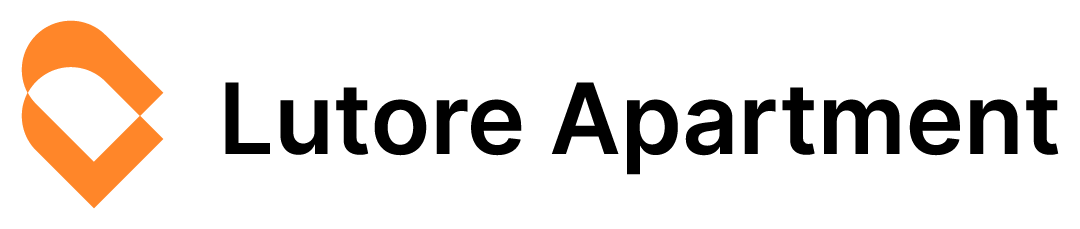· platform specific strategies · 8 min read
Optimizing Your Airbnb Listing for Instant Book: A Checklist
An actionable guide for Airbnb hosts to optimize their listings, reduce repetitive guest queries, and boost Instant Book bookings efficiently using smart tools like Lutore Apartment.
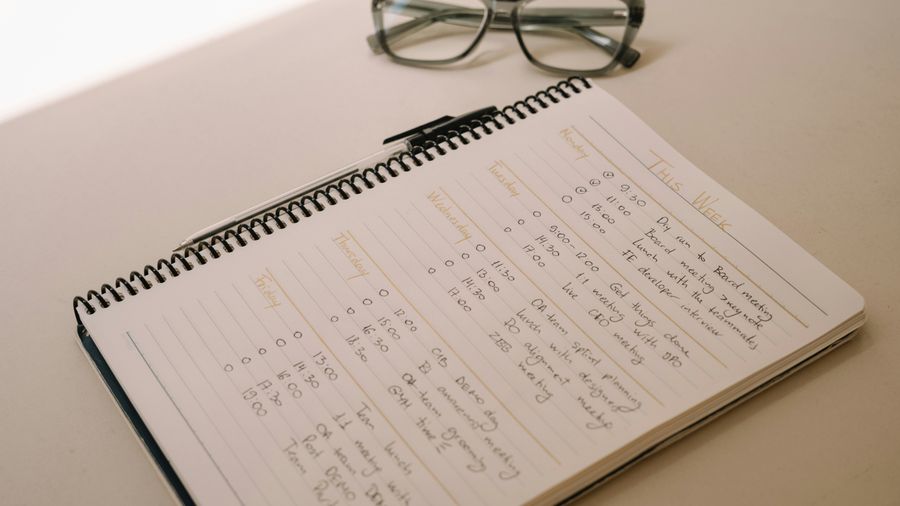
Many Airbnb hosts have experienced the challenge of seeing their Instant Book request notifications spike while simultaneously fielding a steady stream of repeated guest questions. The excitement of more bookings can quickly turn into frustration when inquiries about check-in procedures, amenity details, or local recommendations take time away from providing a warm, personalized guest experience. Without clear, detailed information, hosts often find themselves answering the same questions repeatedly, which can lead to miscommunication and even lower review scores. This guide offers a practical checklist to help you optimize your listing, streamline your communication, and get more out of the Instant Book feature without wasting valuable time.
Clear and Detailed Listing Information
Your listing information is the foundation of guest satisfaction and operational efficiency. When potential guests use Instant Book, they expect all the must-know details to be readily available. A listing that lacks clear instructions or complete details can lead to confusion and an increased volume of inquiries—issues that cost hosts time and energy.
Audit Your Listing Details
Review every element of your Airbnb listing to ensure nothing is overlooked. An audit of your listing should cover:
- Check-in instructions:
- Confirm the exact process and timings.
- Provide details on lockboxes, smart locks, or key pick-up points.
- House rules:
- Clearly state what behavior is acceptable.
- Specify any restrictions such as noise limits or pet policies.
- Amenities list:
- Update information on Wi-Fi, heating/cooling systems, and kitchen equipment.
- Mention any extra benefits like parking space or entertainment options.
- Location specifics:
- Provide clear directions to the property.
- Note any access restrictions or useful tips about the area.
- Special features:
- Highlight unique amenities that could appeal to Instant Book guests.
Taking these steps ensures guests know what to expect from the moment they book. In real-world scenarios, hosts have noticed a significant drop in repetitive messages once these details are front and center. Consistency in listing information paves the way for a smoother check-in process and a more confident guest experience.
Showcase Your Space with High-Quality Photos and Accurate Descriptions
Visual presentation plays a critical role in the success of your Airbnb listing. Guests often make snap judgments based on photos and descriptions, and clear, accurate visuals can reduce the uncertainty that leads to follow-up questions. High-quality images and complete descriptions work hand in hand to convey trust and professionalism.
Create a Visual and Textual Audit
Taking a thorough look at your photos and descriptions can lead to immediate improvements. Consider these actionable items:
- Photo Quality:
- Use natural light and clear angles to highlight each room.
- Update images regularly, especially after any changes or renovations.
- Include photos of key areas such as the entrance, kitchen, bathroom, and any unique features.
- Descriptions:
- Provide a detailed overview that covers the essentials—room sizes, available amenities, and proximity to local attractions.
- Avoid vague statements; be specific about what makes your property special.
- Ensure your descriptions echo the actual layout and condition of the space.
- Additional Details:
- Label photos with brief captions for clarity.
- Incorporate a short paragraph on any seasonal changes (for instance, heating instructions in the winter).
Hosts who invest time in refining their visuals and wording tend to see fewer guest hesitations and feel more confident that the Instant Book feature will work smoothly. A well-laid-out listing minimizes follow-up inquiries about property specifics and streamlines the decision-making process for prospective guests.
Implement a Digital Guidebook for Guest Essentials
Even with clear listing details and engaging visuals, questions can still crop up during a guest’s stay. Many hosts struggle with repeated queries on operational aspects, from Wi-Fi passwords to local restaurant recommendations. A digital guidebook offers a centralized resource that guests can consult at any time, reducing the strain on hosts’ time while ensuring guests have immediate access to vital information.
Build and Maintain Your Digital Guide
An effective digital guide does not need to be lengthy; it must be clear and easy to navigate. Consider using these steps to create or improve your guide:
- Basic Information:
- Check-in and check-out procedures
- Detailed instructions for appliances and utilities
- Wi-Fi details including network name and password
- Practical Recommendations:
- A list of nearby grocery stores, pharmacies, or restaurants
- Directions to public transportation and local attractions
- Emergency contacts and the location of the nearest hospital or clinic
- House Guidelines:
- A concise overview of the house rules and safety precautions
- Instructions for waste disposal and recycling practices
- Frequently Asked Questions:
- Create a Q&A section addressing common inquiries (e.g., “How do I operate the thermostat?”)
Lutore Apartment provides a streamlined way to build and update your digital guidebook. With a platform designed specifically for vacation rental hosts, you can include all these essential details in one place and make prompt updates when needed. Hosts who use digital guidebooks report spending less time on repetitive tasks and more time developing strategies to enhance the guest experience.
Automate Your Communication Process
Managing guest inquiries can be a never-ending task, particularly for hosts with a busy calendar of Instant Book reservations. By automating some of your communication, you not only save time but also provide guests with immediate, reliable answers. An efficient communication system creates a smooth, worry-free process from booking to check-out.
Set Up Automated Messaging
Automation tools can help answer frequently asked questions and ensure that key instructions are delivered promptly. Consider integrating the following steps into your workflow:
- Welcome Messages:
- Automatically send a detailed welcome note as soon as a booking is confirmed.
- Include a brief summary of key information such as check-in times and house rules.
- Pre-Arrival Reminders:
- Schedule messages that remind guests of important details a day before their arrival.
- Use checklists to list out what guests need to prepare or bring.
- Onboarding Instructions:
- Utilize templates to share comprehensive instructions on how to access the property.
- Include links to your digital guidebook for additional details.
- Post-Departure Follow-Up:
- Send a thank-you message along with a request for feedback.
- Offer support for any future booking queries.
Integrating with tools like Lutore Apartment can help you synchronize these automated communications effortlessly. Many hosts find that automation not only lessens their workload but also improves guest satisfaction by delivering consistent and prompt responses.
”Hosts who set up automated messaging notice a marked reduction in repetitive inquiries during peak times.”
Real-life experiences from hosts show that automation takes the edge off the constant need to be available. With automated systems in place, you can focus on refining your guest experience and maintaining a high booking rate with Instant Book.
Review and Adjust Your Airbnb Settings for Instant Book
The Instant Book feature is a powerful tool when used correctly. However, if your settings are not aligned with your listing information and guest expectations, you may face issues that increase workload and guest confusion. Regularly reviewing and tweaking these settings is essential to ensure a smooth booking experience.
Optimize Your Instant Book Settings
Examine and adjust your Instant Book configuration with these checklist items:
- Guest Eligibility Criteria:
- Set minimum requirements, such as verified identification or a minimum rating.
- Specify any restrictions that align with your house rules.
- Calendar Accuracy:
- Ensure that your availability calendar is always up-to-date to avoid double bookings.
- Sync calendars across different booking platforms if you manage multiple listings.
- Pricing and Discounts:
- Regularly evaluate your pricing strategy; consider offering discounts for longer stays.
- Use Airbnb’s pricing tools or external applications to remain competitive.
- Booking Rules:
- Clearly define cancellation policies to avoid any misunderstandings.
- Specify any additional fees (e.g., cleaning fees) that guests should be aware of before booking.
Reviewing these settings periodically prevents last-minute complications and keeps your listing prepared for a high volume of Instant Book requests. Many hosts report that a well-organized and transparent booking environment creates confidence in guests, leading to fewer conflicts and higher overall satisfaction.
Regularly Update Your Listing Based on Feedback
Guest feedback is one of the most direct ways to understand if your listing is meeting expectations. Frequent reviews of comments, suggestions, and questions not only highlight areas needing improvement but also offer insight into what guests value most during their stay. Consistent updates help maintain a high standard and keep your property competitive.
Create a Review Schedule
Building a routine for updating your listing can save you from future guest miscommunications. Here’s a checklist to guide your ongoing review process:
- Weekly Reviews:
- Dedicate time each week to read recent guest feedback.
- Identify recurring questions or concerns and promptly address them in your listing or digital guidebook.
- Update the Digital Guidebook:
- Incorporate new information such as revised check-in procedures or additional local recommendations.
- Remove outdated or irrelevant details as necessary.
- Monitor Booking Trends:
- Compare your booking rate before and after listing updates.
- Identify patterns that suggest certain changes have improved or hindered guest satisfaction.
- Communication Templates:
- Regularly revise your automated messages and templates to ensure they align with any new updates.
- Confirm that all messaging reflects the most current instructions and house refinements.
Listening to guest feedback isn’t just good for reviews—it also reduces the number of repetitive questions. When guests find that all answers are readily available in your listing or digital guidebook, they feel more confident and are less likely to reach out with the same queries repeatedly.
Conclusion
Optimizing your Airbnb listing for Instant Book is a continuous process that requires careful attention to detail and a commitment to clear, consistent communication. By auditing your listing details, showcasing your space with high-quality photos and descriptions, implementing a digital guidebook, automating your communication, and regularly reviewing your settings, you create a smoother experience for both you and your guests. Each step on this checklist addresses real challenges faced by hosts, reducing the daily burden of repetitive inquiries and ensuring that guests feel well-informed from the start.
Integrating these solutions, especially with the help of tools like Lutore Apartment, can save you precious hours while enhancing guest satisfaction. Whether you manage one property or several, taking a methodical approach to listing optimization increases your chances of success with the Instant Book feature.
If you’re ready to streamline your operations and boost your booking rate, consider exploring Lutore Apartment further. Start your free trial at https://app.apartment.lutore.com/?utm_source=blog&utm_medium=cta&utm_campaign=optimizing-your-airbnb-listing-for-instant-book-a-checklist and see how smart tools can transform your hosting experience.