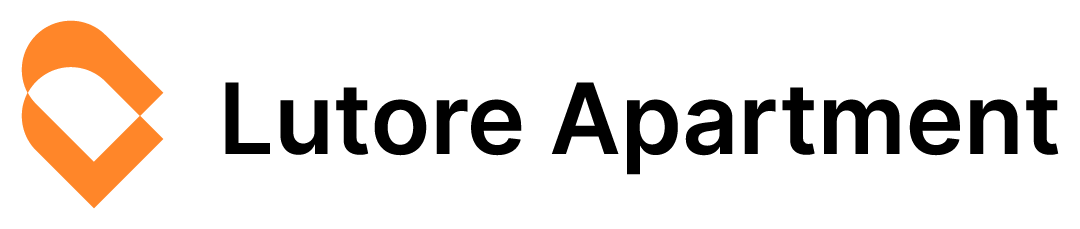· guest communication · 13 min read
Top 10 Pre-Arrival Questions Guests Ask (And How to Answer Them Fast)
Discover practical strategies and smart tools to quickly answer the most common pre-arrival guest questions and streamline your rental communications.

Hosting short-term rentals means fielding a steady stream of guest questions before arrival. Many hosts spend hours repeating the same answers instead of focusing on what they do best – providing a great stay. Repeated inquiries about basic details can lead to delays, miscommunication, and even negative reviews if important instructions are missed. In this post, we break down the top 10 pre-arrival questions guests ask and offer practical, actionable solutions to answer them fast while boosting guest satisfaction and saving time.
The Problem with Repetitive Pre-Arrival Questions
Every host knows the stress that comes with a flood of messages asking about simple details. Guests often ask for the Wi-Fi password, check-in times, or even details on local attractions. Over time, these questions add up, draining valuable time from daily operations. Many hosts report that repetitive inquiries can account for up to 25% of daily communication tasks. This not only slows down your workflow but can also lead to inconsistent messaging, leaving guests confused and frustrated.
When guests do not receive timely or clear responses, it affects their overall impression of your rental. The solution is to prepare clear, consistent answers in advance and make them easy to access. By doing so, you reduce the chance of mistakes and free up time to tackle more complex issues that require a personalized approach.
A checklist of common issues includes:
- Wasted time answering the same questions repeatedly
- Miscommunications when different staff members respond incorrectly
- Increased risk of negative reviews if guests feel unsupported
- The need for constant vigilance over guest communications during peak times
Embracing tools like digital guidebooks can help solve these problems. Platforms such as Lutore Apartment enable you to centralize all essential information, ensuring guests find what they need without having to ask multiple questions. With a structured digital guidebook, you have control over what information is shared, and guests enjoy a smoother check-in experience.
Streamlining Your Communication Workflow with Digital Guidebooks
Digital guidebooks can be a game changer. Instead of spending hours typing answers or making phone calls, hosts can direct guests to a comprehensive source of truth. This guidebook is accessible on mobile devices and laptops, ensuring that all guests have immediate access to check-in instructions, property details, and local recommendations.
Here are some actionable steps to implement a digital guidebook effectively:
- Review and update your guidebook regularly so all details remain current.
- Organize information into clear sections (e.g., check-in, amenities, local tips) so guests can quickly find what they need.
- Use bullet points and checklists to outline key instructions.
- Include images or maps where helpful, such as parking locations or key facility instructions.
- Personalize the guidebook with your branding for a professional touch.
Using automation is also key. Lutore Apartment integrates with leading vacation rental platforms like Lodgify, Guesty, and Hostaway to ensure your guidebook information is always in sync with your listing details. With these integrations, you not only reduce manual work but also maintain consistency across multiple communication channels.
A few benefits of using a digital guidebook:
- Guests find answers to common questions without waiting for a reply.
- You cut down on repetitive tasks, freeing up valuable time.
- Consistent messaging improves your overall guest satisfaction.
- Digital guidebooks create a professional impression that can lead to positive reviews.
By moving much of your pre-arrival communication to an integrated digital guidebook, you leave less room for errors and reduce the need for direct guest interventions. This system allows you to focus on unique guest needs while routine questions are answered automatically.
The Top 10 Pre-Arrival Questions and How to Answer Them Fast
Below we break down the top 10 pre-arrival questions guests typically ask. Each question comes with actionable fixes that you can adopt immediately to enhance your communication and streamline your workflow.
Question 1: What is the Wi-Fi Password?
Many guests prioritize connectivity and ask about the Wi-Fi password as their very first question. When guests struggle to find Wi-Fi details upon arrival, it often leads to delays in settling in and frustration that can take away from an otherwise pleasant stay.
Tips to answer this effectively:
- Include the Wi-Fi network name and password in the digital guidebook on the “House Info” section.
- Ensure the instructions are clear and unambiguous. Provide a small checklist:
- Name of the network
- Password (case-sensitive if applicable)
- Any troubleshooting tips if the connection fails
- Make the information visible on the first page of your digital guidelines or your welcome message.
By integrating this answer in a digital guidebook, you remove the need to answer individually each time, which prevents interruptions and saves you hours over multiple bookings.
Question 2: What are the Check-In and Check-Out Times?
Guests want to plan their arrival and departure schedules. Uncertainty about check-in and check-out times often leads to multiple messages from guests and even confusion at the property if the times are not enforced consistently.
Actionable steps:
- Clearly state the check-in and check-out times in your digital guidebook.
- Create a dedicated section with a brief explanation of the process, including any self-check-in procedures or key collection details.
- List any flexibility in times, if available, so guests know whether adjustments can be made and under what conditions.
Checklist for this section:
- Check-in time with a brief procedural note.
- Check-out time with instructions on how to leave the property.
- Contact information if guests need further clarifications on timing.
- Tips for guests arriving outside of standard hours.
This approach ensures that guests know what to expect and reduces the need for last-minute communication. It also minimizes the risk of misunderstandings that could affect your schedule or lead to negative reviews.
Question 3: Where Can I Find Parking Information?
Parking questions are common, especially in urban areas or busy tourist spots where securing a spot may require extra instructions. Guests need clear directions and sometimes images or maps to help them locate designated parking areas.
How to provide a fast answer:
- Detail the parking instructions in the digital guidebook with clear labels.
- Include a map or a photo of the parking location if possible.
- Provide bullet points:
- Location of parking lot or street parking details
- Any costs or permit requirements
- Specific instructions on how to enter, any codes required, or designated parking spots
- Mention any restrictions or recommended alternatives if parking is limited.
By setting up a comprehensive guide in advance, you address one of the more stressful aspects of arriving at a new destination. A well-documented parking guide can prevent confusion and ensure a smooth beginning to your guests’ stay.
Question 4: How Do I Access the Digital Guidebook?
Some guests might be unfamiliar with a digital guidebook system or may not immediately recognize the resource available to them. They may reach out asking for instructions on how to navigate the guidebook.
Here’s how you can answer:
- Explain in simple terms where to find the guidebook (e.g., a link sent in your welcome email or embedded on your app page).
- Include a short walkthrough in your digital guidebook section. Use a step-by-step list:
- Click the provided link or scan the QR code.
- Navigate through the table of contents to find needed information.
- Use the search function if available.
- Reinforce that the digital guidebook contains all essential details for their stay, offering clarity from the start.
This clear communication prevents multiple follow-up questions and reassures guests that all necessary information is just a click away.
Question 5: What Amenities Are Available at the Property?
Many guests want to know what amenities they can utilize during their stay, from kitchen appliances and laundry facilities to entertainment options like streaming services or board games. When guests are unsure, they might become frustrated if they discover a facility is not available once on site.
Actionable fixes include:
- Provide a complete list of amenities in a dedicated section of your guidebook.
- Divide the amenities into sections, such as:
- Kitchen and dining
- Laundry facilities
- Leisure and entertainment
- Safety and emergency equipment
- Add explanations and any usage instructions, such as where to find extra towels or how to operate the coffee maker.
- Bullet list example:
- Fully equipped kitchen (oven, microwave, coffee maker)
- Washer and dryer with detergent guidelines
- Smart TV with access to popular streaming services
- Emergency kit and first aid supplies
By being specific and upfront about what you offer, you ensure guests have realistic expectations and can plan their stay accordingly.
Question 6: Are There Any House Rules I Should Know About?
House rules are essential for outlining what guests can and cannot do. However, vague or hidden rules often lead to confusion and even conflict during a stay. Guests expect to know if there are restrictions regarding noise, parties, or use of property facilities.
Make your house rules clear by:
- Listing all rules alongside simple explanations to help guests understand the reasons behind each one.
- Placing a prominent “House Rules” section at the beginning of your digital guidebook.
- Using bullet points to communicate each rule clearly, such as:
- No smoking inside the property
- Quiet hours in effect starting at 10 PM
- Guidelines regarding pet policies if applicable
- Offering brief context when needed, such as local regulations or shared building norms.
This upfront detail alleviates last-minute disputes and ensures that guests are aware of the expectations well before arriving.
Question 7: How Do I Operate the Keyless Entry or Smart Lock?
Technology like keyless entry is designed to simplify guest access, but if instructions are unclear, guests may struggle to enter or exit your rental. Missteps here can lead to delays and cause stress both for guests and the host.
A concise answer should include:
- A step-by-step guide on using the keyless entry system.
- Diagrams or photos demonstrating the use of the smart lock.
- A checklist:
- Enter the provided code on the keypad
- Follow any on-screen instructions if the lock is app-controlled
- Troubleshooting tips if the device does not respond
- Contact instructions if guests encounter issues and need immediate assistance.
Including these steps in your digital guidebook means that guests can easily self-help, reducing your need to intervene and preventing potential entry delays.
Question 8: What Local Attractions and Dining Options Do You Recommend?
Many guests ask for recommendations on local spots to visit or where to eat. They rely on your local knowledge to enhance their visit rather than just staying within the rental. Timely and relevant recommendations not only improve the guest experience but also reduce additional questions once they arrive.
Here’s how you can address this:
- Dedicate a section in your guidebook to local tips. Organize recommendations by category:
- Local restaurants with menus or types of cuisine
- Nearby attractions, such as parks, museums, and cultural landmarks
- Tips on public transport or parking near popular sites
- Use bullet points to list a few hand-picked recommendations along with short descriptions.
- Mention any seasonal tips or current events that might interest visitors.
- Ensure that recommendations are current by updating them frequently based on guest feedback.
These local tips can be directly integrated into your digital guidebook, allowing guests to explore without needing to reach out for suggestions.
Question 9: What Is the Cancellation Policy?
Guests may ask about cancellation policies before confirming their booking or as part of their pre-arrival questions. Clarity here is critical. Not having the details readily available can lead to a flood of messages and uncertainty, especially during peak seasons or sudden changes in travel plans.
To address this:
- Present a clear explanation of your cancellation policy in the guidebook.
- Use simple, bullet-pointed terms to outline:
- Deadlines for canceling without penalty
- Any fees associated with late cancellation
- Special conditions or exceptions (such as emergencies)
- Include a short FAQ section for common queries about refunds or rescheduling.
By setting expectations clearly, you reduce the risk of disputes and ensure that guests feel informed well before their stay begins.
Question 10: How Do I Contact You in Case of an Emergency or Urgent Issues?
Even with a comprehensive guidebook, guests need to know who to reach if something goes wrong. Whether it’s a maintenance issue or a sudden change in plans, knowing how to contact you quickly is essential to maintaining trust and ensuring a smooth stay.
Steps for a strong answer:
- Clearly list one or more contact methods in your guidebook’s “Emergency Contacts” section.
- Provide both a primary contact (phone number, messaging app) and a backup option.
- Outline the expected response time so guests know what to expect.
- Include simple bullet points:
- Primary contact details (e.g., mobile number available 24/7)
- Email or in-app chat options
- Instructions for urgent issues that cannot wait for a standard response
Ensuring that guests have direct access to you or your backup support can prevent small issues from escalating and encourages a sense of security.
Additional Workflow Tips for Reducing Pre-Arrival Questions
While answering these top 10 questions clearly is crucial, there are further steps you can take to reduce the overall volume of inquiries and streamline your operations:
Automate Routine Communications
- Use automation tools to send out standardized messages. For example, schedule welcome emails that include a link to your digital guidebook.
- Integrate your communication channels with platforms like Lutore Apartment. Their smart tools help sync your listings with guest messages, ensuring all details remain consistent.
- Set up automated reminders: for check-in times, parking instructions, and local tips. This reduces the need for follow-up questions.
Regularly Update Your Digital Guidebook
- Make it a habit to review your guidebooks before each new booking. Update any changes in local attractions, new house rules, or maintenance updates.
- Solicit feedback from guests. If several guests ask a question that isn’t covered or remains unclear, add that information.
- Use a simple checklist:
- Review check-in/out instructions every month
- Verify that all amenity details are current
- Update local recommendations seasonally
Standardize Your Responses
- Create templates for answers to common questions. This ensures that no matter who responds, the answer is consistent.
- Store these templates for quick reference and training new team members.
- Consider using a FAQ section in your digital guidebook that addresses minor yet frequently repeated queries.
Monitor Guest Feedback and Adjust
- Pay attention to where guests seem confused or need to reach out multiple times.
- Use guest reviews and surveys to identify gaps in your communication. If many guests mention difficulty understanding the check-in process, that’s a signal to update your guidebook or instructions.
- Regular adjustments can help keep your processes efficient and guest-friendly.
By combining automation with regular updates and clear templates, you secure a smoother pre-arrival experience for guests and reduce the amount of reactive communication during busy periods.
Wrapping Up and Getting Started
Direct, clear answers to these top 10 pre-arrival questions can significantly cut down on your day-to-day communication workload. Using a digital guidebook to pre-answer concerns like Wi-Fi details, check-in procedures, amenities, and local recommendations means that guests are informed from the moment they book. This proactive approach not only saves you time but also elevates the guest experience, reduces stress when issues occur, and helps maintain consistency across all interactions.
Remember, a well-structured digital guidebook is more than just a document—it’s a tool that protects you from repetitive questions and ensures that every guest starts their stay with confidence. Adopting tools such as Lutore Apartment, which seamlessly integrates with leading vacation rental platforms, brings additional benefits through automation and easy updates.
If you’re tired of spending hours answering the same questions over and over, consider switching to a smarter workflow. Embrace automation and digital guidebooks to help streamline your operations and elevate guest satisfaction.
For more ideas on standardizing guest communication, download our free case study or try a free trial of Lutore Apartment. Boost your productivity and see firsthand how effective digital guidebooks and automation can transform your hosting experience.
Visit Lutore Apartment to explore smart tools designed for hosts like you.
By taking these practical steps today, you can minimize repetitive questions, create a consistent guest experience, and focus your time on what matters most: delivering an outstanding stay. Happy hosting!