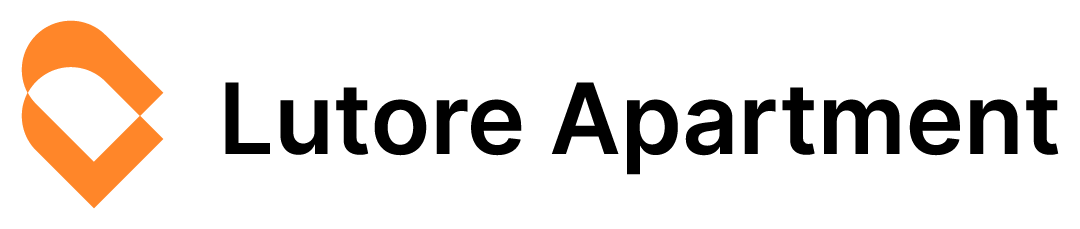· efficiency and automation · 11 min read
The Ultimate List of Free Tools for Vacation Rental Hosts (Beyond Lutore Apartment!)
Explore a curated selection of free tools to streamline your hosting tasks and improve guest satisfaction, all while complementing Lutore Apartment's digital solutions.

Managing a vacation rental means juggling multiple tasks every single day—from answering guest inquiries to updating booking calendars and ensuring the property is always guest-ready. Many hosts find themselves caught in routine activities that drain time and energy. Repeating the same answers, coordinating cleaning schedules, and manually managing bookings are common frustrations that not only waste valuable time but may also affect guest satisfaction. The constant pressure to respond quickly and accurately can lead to mistakes that may, in turn, result in negative reviews.
Fortunately, a variety of free tools are available to help hosts tackle these everyday challenges. With the right mix of digital resources, you can streamline your workflow and provide a consistently excellent guest experience. In this post, we explore a range of free solutions that help reduce repetitive tasks, cut down manual work, and integrate smoothly with advanced platforms like Lutore Apartment to create a unified system—making your work simpler and your guests happier.
Common Daily Challenges for Vacation Rental Hosts
Vacation rental hosts deal with a number of recurring tasks that, if unmanaged, can pile up into hours lost each week. Many hosts spend a significant part of the day responding to guest questions that cover the same topics over and over again. This repetitive communication not only eats into time that could be spent on enhancing the property or responding to new inquiries but can also lead to guest frustration when responses are delayed.
Hosts also face challenges around managing booking calendars, coordinating cleaning schedules, and adjusting to last-minute changes. Consider these common issues:
- Guests repeatedly ask for check-in details and Wi-Fi passwords.
- Property features—such as appliance instructions or local attraction tips—are often explained over the phone or via email.
- Scheduling conflicts arise when managing multiple properties without a centralized system.
- Maintaining up-to-date digital or printed guidebooks is time-consuming without the aid of streamlined tools.
These recurring problems can culminate in lost business opportunities and, in some cases, less-than-stellar online reviews. A guest who has to call several times for basic information might not leave a five-star review, even if everything else is perfect. This is why addressing these challenges with smart, free tools isn’t just about easing your workload—it directly contributes to guest satisfaction and better ratings.
Free Tools to Streamline Guest Communication
One of the most time-consuming aspects of hosting is answering the same questions repeatedly. Fortunately, several free tools can help you automate and simplify guest communication, saving you hours each week.
Automated Messaging and Email Templates
Many hosts face daily queries like “What is the check-in process?” or “Where can I find the Wi-Fi password?” Instead of answering these repeatedly, free email and messaging tools let you create and use templates for common responses.
- Use Gmail’s Canned Responses or Outlook Quick Parts to create and store standardized replies.
- WhatsApp Business offers automated greeting messages that can send essential information as soon as a guest reaches out.
- Facebook Messenger’s free business tools can be set up with instant replies on your page.
These simple tools ensure guests receive quick, reliable information while you focus on tasks that require your personal attention. By setting up clear templates and automated workflows, you can reduce manual copying and pasting, minimize error, and maintain consistency in every communication.
Chat Apps and Group Messaging
Free messaging apps like Telegram or Signal allow you to create groups where guests can access answers to frequently asked questions. This can be particularly useful for addressing common inquiries:
- Post your check-in instructions, Wi-Fi details, and local tips in a dedicated group or channel.
- Keep an updated FAQ pinned at the top of a group chat.
- Allow guests to join a community if you manage multiple properties in the same area.
These communication tools not only cut down on repetitive individual messages but also create a sense of community. When guests see that questions are answered proactively, trust grows and reviews improve.
Creating Digital Guidebooks and Clear FAQs Using Free Resources
A digital guidebook is an essential resource for any vacation rental host. Not only does it help guests navigate your property, it also reduces the number of inquiries you need to handle manually. Several free platforms make it easy to create a comprehensive guidebook that is both accessible and easy to update.
Building Digital Guidebooks with Google Workspace
Google Docs, Sheets, and Sites are powerful tools that you can use to build a digital guidebook without spending a penny. They allow you to create documents that are mobile-friendly and easily shareable via a simple link.
- List check-in instructions, house rules, local restaurant recommendations, and emergency contacts.
- Insert photos and maps to help guests understand the layout of your property.
- Regularly update the document to reflect changes in property amenities or local events.
By using these free resources, you can be confident that guests have access to all the essential information. They no longer need to call or email you for basic directions or facility explanations, which means fewer interruptions and more time for you to focus on other priorities.
Establishing a Clear FAQ Page
In addition to a digital guidebook, a dedicated FAQ page can address problems before they even arise. Use platforms like Google Sites or WordPress (using free themes) to compile a list of your most frequently asked questions. Some topics to include might be:
- How do I access the property?
- Where are the nearest grocery stores and restaurants?
- What are the rules about pets or smoking?
- Who do I contact in case of an emergency?
A well-organized FAQ page not only guides guests but also builds confidence in your property management skills. With fewer basic inquiries coming your way, you can allocate more time to personalized guest interactions that make a lasting impression.
Simplify Scheduling and Task Management With Free Tools
Efficient scheduling is crucial for keeping your vacation rental business running smoothly. From booking management to coordinating cleaning schedules, free planning tools can help you stay organized and avoid overlapping appointments.
Using Google Calendar and Calendly
Google Calendar remains one of the most widely used free tools for managing time and appointments. It allows you to:
- Block time for check-ins, cleaning, and maintenance tasks.
- Set up reminders for upcoming bookings or guest arrivals.
- Share your calendar with cleaning crews or co-hosts to ensure everyone is on the same page.
For hosts who need a more interactive scheduling platform, Calendly offers a free tier that integrates well with Google Calendar. With Calendly, you can:
- Allow guests to book slots for property viewing or check-in assistance.
- Sync automatically with your existing calendar to prevent double-booking.
- Customize appointment types to match specific services, saving time on back-and-forth coordination.
Task Management Tools: Trello, Asana, and Notion
Keeping track of many tasks across different properties can become overwhelming without a clear system. Free versions of task management tools like Trello, Asana, and Notion can be a game changer.
- Trello uses a simple board and card system where you can list out daily tasks, set deadlines, and track progress.
- Asana’s free tier offers a robust task list for individual projects, which can help you monitor everything from routine maintenance to last-minute updates.
- Notion provides a flexible workspace that combines note-taking, databases, and calendars, making it easy to keep track of property details, guest feedback, and scheduled tasks.
These tools help you organize your day and ensure that nothing slips through the cracks. With a visual representation of your to-do list, you can prioritize tasks and cross off items as they’re completed, reducing the chances of errors and last-minute rushes.
Integrating Free Tools with Lutore Apartment for a Unified Workflow
While free tools provide a solid foundation for managing day-to-day activities, integrating these resources can unlock even better efficiency. This is where Lutore Apartment shines. Designed specifically for vacation rental hosts, Lutore Apartment builds on the strengths of free tools by combining digital guidebooks, automated guest communication, and multi-property management into one intuitive platform.
How Lutore Apartment Complements Your Free Tools
Lutore Apartment centralizes guest communication and property management, reducing the time spent switching between different apps and platforms. Even if you have already adopted free solutions, consider how integrating with Lutore can further enhance your operations.
- Central Dashboard: Instead of juggling separate systems for calendars, messaging, and guidebooks, Lutore Apartment offers a central dashboard where you can view all important notifications at a glance.
- Consistent Digital Guidebooks: While free tools like Google Docs provide a basic solution, Lutore’s digital guidebook feature enables you to customize and brand your communications, ensuring a professional touch for every guest interaction.
- Seamless Integrations: With support for major vacation rental platforms, Lutore Apartment synchronizes property data, saving you the hassle of manual updates across systems.
Combining the Best of Both Worlds
Integrating free tools with a dedicated platform like Lutore Apartment creates a unified workflow that addresses all of your operational pain points. For example, you might use Google Calendar to schedule cleaning appointments, but then sync that schedule with Lutore’s dashboard to automatically notify guests of arrival times and check-in instructions. Similarly, while you might craft detailed FAQs in Google Sites, linking this information within Lutore’s guidebook feature provides guests a centralized location for all property-related details.
By combining these tools, you not only reduce duplication of effort but also ensure that all information is consistent, up-to-date, and easily accessible. This integration directly supports guest satisfaction, which is essential for earning positive reviews and repeat bookings.
Actionable Tips to Optimize Your Workflow Using Free Tools
Now that we’ve covered the range of free tools available for vacation rental hosts, it’s time to translate these insights into actionable steps. Implementing even a few of these solutions can have a measurable impact on your day-to-day operations.
Checklist for Maximizing Efficiency
- Identify Your Biggest Time Drains: Start by assessing which tasks—like answering repeated guest questions or managing multiple booking calendars—consume the most of your time.
- Choose the Right Tools: Select free tools that address these pain points. For instance, if communication is your biggest challenge, lean on automated messaging apps and email templates.
- Consolidate Information: Create a digital guidebook using Google Docs or Google Sites so guests can easily access check-in details, house rules, and local recommendations.
- Automate Scheduling: Integrate Google Calendar or Calendly with your existing systems to avoid booking conflicts and simplify appointment management.
- Organize Tasks Visually: Use Trello or Asana to maintain a clear list of daily and weekly tasks, ensuring nothing is overlooked.
- Regularly Update Your Systems: Periodically review your digital materials, calendars, and task boards to ensure that all information remains accurate and relevant.
- Test and Tweak: Implement one tool at a time and monitor its impact on your workflow. Gather feedback from your team and guests to see where improvements are needed.
Each step in this checklist has the potential to cut down on repetitive work and free up time. When you replace manual processes with automated solutions, you can focus more on crafting exceptional guest experiences—one of the key drivers of high ratings and repeat bookings.
Real-World Application
Many hosts have found that even small improvements in workflow efficiency lead to better guest reviews. For example, a host who integrated automated messaging and a digital guidebook noticed a significant drop in the number of basic inquiries. This allowed them to dedicate more time to personal touches that make a guest’s stay memorable. Such real changes are reflected in smoother check-ins, fewer communication glitches, and an overall more professional hosting operation.
While every property and management style is different, the underlying principles remain the same. By systematically adopting free tools that address your unique challenges—and then integrating them with platforms like Lutore Apartment—you create a cohesive system that minimizes errors, saves time, and maximizes guest satisfaction.
Wrapping Up and Next Steps
In the fast-paced world of vacation rental hosting, every minute counts. Wasting precious time on repetitive tasks not only affects your bottom line but also has a direct impact on guest experience. Free tools for communication, scheduling, and task management provide a solid foundation for handling daily challenges, and when these tools are integrated with a dedicated platform like Lutore Apartment, you gain a significant edge.
As you move forward, consider taking the following steps:
- Evaluate which aspects of your current workflow are the most time-consuming.
- Experiment with one or two free tools to address these pain points.
- Regularly update your digital guidebooks and FAQs to ensure they remain useful to guests.
- Explore integrating these tools with Lutore Apartment to centralize your operations and enhance overall efficiency.
Remember, the goal isn’t just to cut down on manual work—it’s to create a seamless experience for your guests that turns every interaction into an opportunity for positive feedback and repeat bookings.
If you’re ready to take the next step in streamlining your vacation rental business, why not see how Lutore Apartment can complement the free tools you already use? With a clear dashboard, flexible digital guidebooks, and smart integrations, Lutore Apartment arms you with everything needed to boost guest satisfaction while saving precious time.
For more information and to explore how you can integrate your favorite free tools into one unified system, visit the Lutore Apartment platform. Start your free trial today at https://app.apartment.lutore.com/?utm_source=blog&utm_medium=cta&utm_campaign=ultimate-list-of-free-tools-for-vacation-rental-hosts-beyond-lutore and experience firsthand how a smart workflow can transform your hosting experience.
Adopting these strategies doesn’t mean a complete overhaul overnight—it’s about making incremental improvements that add up to significant benefits over time. With a blend of free resources and specialized platforms such as Lutore Apartment, you can ensure that every guest even before their arrival feels informed, valued, and ready for an exceptional stay.
Embrace the efficiency that digital tools offer, and let them pave the way for better communication, smoother schedules, and a heightened guest experience. Happy hosting!