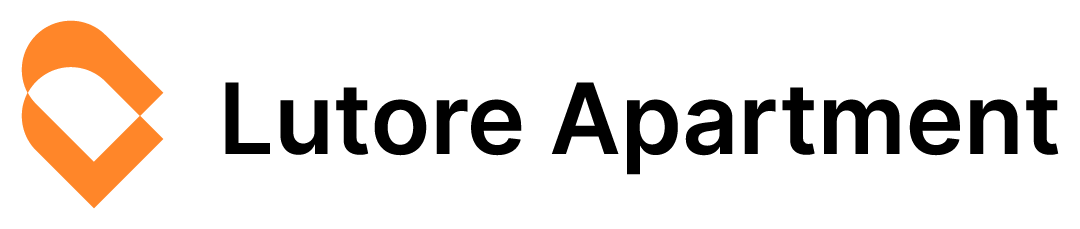· efficiency and automation · 12 min read
When Tech Fails: Backup Plans for Wi-Fi Outages and Lock Issues
Discover practical, data-backed strategies for vacation rental hosts to manage unexpected tech issues such as Wi-Fi outages and smart lock failures, ensuring smoother guest experiences and fewer negative reviews.

Technology is meant to streamline your hosting experience, but when it fails, the resulting chaos can feel overwhelming. Many vacation rental hosts have experienced guests arriving after a long journey only to find that the Wi-Fi signal is down or the smart lock isn’t working as expected. These setbacks not only create frustration for your guests but also lead to extra phone calls, emergency emails, and potential negative reviews that can affect your future bookings.
Understanding the Impact of Tech Failures on Guest Experience
When technology malfunctions, every minute counts. Guests rely on a stable Wi-Fi connection for work, entertainment, and staying in touch with family, while smart locks are expected to provide a seamless entry experience. A breakdown in either can unsettle even the most understanding visitor. In real-world scenarios, hosts often find themselves handling a flood of repetitive inquiries such as “Where is the manual key?” or “How do I reconnect to the Wi-Fi?” which distracts you from other critical tasks.
The impact of these tech failures goes beyond immediate inconvenience:
- Guests face delays in check-in and loss of confidence in your property.
- Your time is consumed by troubleshooting, which can lead to missed opportunities to improve other parts of the guest experience.
- Negative reviews may surface, as dissatisfied guests share their experiences online.
A recent survey in the broader hospitality industry showed that over 80% of travelers consider uninterrupted Wi-Fi essential during their stay. Even though specific figures for vacation rentals are hard to pinpoint, it is clear that technical hiccups are a significant source of guest complaints. Addressing these issues efficiently not only saves time for hosts but also helps in building a strong reputation.
”Reliable communication is the cornerstone of great guest experiences. A well-planned backup can turn a potential crisis into a demonstration of your dedication.” – A seasoned host
Planning Ahead for Wi-Fi Outages
An unexpected Wi-Fi outage can quickly escalate into an unhappy guest situation. Preparing for this possibility requires a thorough understanding of your internet setup and a clear plan of action.
Assessing Your Wi-Fi Setup
Begin by evaluating the strength and reliability of your internet connection. It’s important to know the capabilities and limitations of your current router and any extenders you might be using.
- Test your connection speed during different times of the day.
- Map out the Wi-Fi coverage across the property to pinpoint areas with weak signals.
- Consider investing in a secondary connection or portable hotspot device as a backup.
Performing regular checks can help you anticipate issues before they affect your guests. This proactive step not only minimizes problems on arrival but also aids in explaining any potential issues to guests if they arise.
Developing a Manual Backup
Relying solely on digital solutions can leave you exposed when the internet fails. Creating a printed or offline digital guide ensures guests have access to essential information even during technical downtimes.
- Compile a physical guide with instructions on connecting to an alternative network or using manual controls.
- Include emergency contacts, local recommendations, and answers to frequently asked questions about the property.
- Store a copy of this guide in an easily accessible location within the property.
Having a tangible backup provides reassurance to guests and reduces the number of calls asking for help during an outage. This guide should be easy to follow and visibly placed near the entrance or in the living area.
Clear Communication During Outages
Effective communication is key when things go wrong. Ensure that your guests are not left wondering about the next steps when a Wi-Fi outage occurs.
- Prepare pre-written SMS and email templates informing guests about temporary outages and outlining alternative ways to access necessary information.
- Clearly state in your digital guidebook and printed materials what they should do if the Wi-Fi goes down.
- Offer a dedicated contact number or quick troubleshooting advice to keep your guests informed.
By setting clear expectations, you reduce repetitive inquiries like “Why can’t I get online?” and help guests feel taken care of even during unforeseen issues.
Smart Lock Troubles and Alternative Access Solutions
Smart locks simplify the check-in process, but they come with their own set of potential problems. From battery failures to connectivity issues, these devices can sometimes leave guests stranded outside your property. Understanding the common causes of smart lock glitches and having a backup plan in place is essential.
Identifying Common Smart Lock Problems
Smart lock issues often stem from a few identifiable causes. Being aware of these problems can help you prepare better for emergencies.
- Battery Drain: Smart locks typically rely on batteries. Regular checks and timely replacements can prevent unexpected failures.
- Connectivity Interruptions: Poor Wi-Fi or Bluetooth interference may result in delayed or failed responses from the lock.
- Software Glitches: Occasionally, a software update can create compatibility problems that disrupt normal operations.
When a smart lock malfunctions, you might hear from guests asking, “How do I get inside?” A clear understanding of these issues will enable you to provide quick solutions while maintaining a calm atmosphere.
Providing Easy-to-Follow Backup Instructions
A well-thought-out backup plan for smart lock failures can significantly reduce chaos during check-in. Clearly written instructions should be available both digitally and in print.
- Offer a step-by-step guide that includes directions to locate a hidden manual key or an alternative entry mechanism.
- Ensure that your guide covers what guests need to do if the electronic option fails.
- Include contact information for someone who can provide assistance if the solution is not immediately apparent.
Setting up these backups not only prevents prolonged check-in delays but also contributes to a smoother overall guest experience. The guide should be straightforward, using clear language that even first-time renters can understand.
Leveraging Technology to Improve Crisis Management
While having backup plans is essential, modern technology can help you manage crises more efficiently. As hosts contend with unexpected issues, integrating digital tools tailored to the vacation rental industry can save considerable time and frustration.
Lutore Apartment offers smart digital guidebooks that provide all the essential information your guests may need in one place. These interactive digital guides are particularly useful during crises:
- They can quickly be updated to reflect any outages or technical issues, ensuring that guests have real-time instructions.
- The platform allows you to include comprehensive FAQs, reducing the need for repetitive responses.
- Integrated communication tools help you address guest concerns immediately, further reducing the impact of tech failures on their overall experience.
By utilizing a digital guidebook, you not only streamline your communication but also reduce guest questions for vacation rentals. This ensures that even if a Wi-Fi outage or smart lock issue arises, your guests remain informed and less frustrated. Integrating such tools into your workflow provides a cushion against the unexpected, keeping both you and your guests more relaxed.
Operational Checklists for Handling Tech Failures
Having a detailed checklist can make all the difference when unexpected tech failures occur. A systematic approach ensures that no critical step is overlooked, and guests receive prompt assistance even during a crisis. Here’s a ready-to-use checklist for both Wi-Fi and smart lock issues:
- Verify that the primary and backup internet connections are functioning.
- Confirm that the printed guide is accessible and clearly visible in the property.
- Test the smart lock batteries and ensure backup keys or alternative access methods are in place.
- Update your digital guidebook immediately with any changes or temporary fixes.
- Prepare communication templates to quickly inform guests of any issues and provide expected resolution times.
- Establish a protocol for staff or a local contact person to handle on-the-ground troubleshooting if needed.
- Regularly schedule maintenance checks and update digital tools to minimize future disruptions.
This checklist can serve as a daily reminder of the essential steps required for crisis management. When every item on this list is routine, you minimize the stress associated with potential tech failures.
Training and Consistent Communication: The Backbone of a Seamless Guest Experience
Even the best backup plans are only effective if everyone involved understands their role. Training your team and establishing consistent communication protocols significantly reduce the time spent troubleshooting tech issues.
Begin by conducting regular training sessions with your staff or friends who assist in managing your properties. These sessions should cover:
- How to use both digital and manual access methods.
- Steps to follow when a guest reports a tech problem.
- The importance of clear, concise communication with guests during a crisis.
Providing your team with a clear set of guidelines ensures that they can confidently handle emergencies. Regularly updating your digital guidebook in Lutore Apartment helps maintain uniformity in the information provided. This is crucial because outdated or conflicting instructions can exacerbate guest frustration and lead to further complications.
Additionally, establish a clear chain of command. When a guest encounters an issue:
- They should know exactly who to contact.
- Your team should have access to backdated troubleshooting documents and backup protocols.
- Everyone should be aware of the quickest way to implement manual fixes when needed.
By incorporating regular training and consistent communication practices, you cultivate a sense of preparedness among your team. This reduces the likelihood of errors and ensures that guests always have a reliable source of help when technology fails.
Real-World Application: Successful Crisis Management in Action
Consider the case of a host managing multiple properties during a busy season. On one occasion, a primary Wi-Fi outage occurred during check-in, and simultaneously, a smart lock malfunctioned at a busy coastal rental. In response to these challenges, the host activated a pre-prepared digital guidebook update, which was already synced across all rental listings via Lutore Apartment.
Within minutes:
- The guidebook provided guests with detailed instructions on accessing an alternative hotspot.
- The printed backup guides, located at the entrance and in the living room, offered clear steps to bypass the malfunctioning smart lock.
- Pre-written communication templates were sent out to every guest, explaining the temporary setup and offering an apology for the inconvenience.
This proactive approach meant that although the technology had failed, the guest experience remained largely positive. The host not only minimized the operational disruption but also prevented potential negative reviews and saved countless hours of frantic troubleshooting. Experiences like these underscore the real-world importance of having solid backup plans in place.
Building Confidence Through Consistency
Investing time in regularly updating your digital guidebook and backup protocols pays off in the long run. When guests notice that every potential hiccup is anticipated and managed efficiently, their confidence in your property and service increases. This consistency leads to:
- Reduced guest anxiety during unforeseen tech issues.
- Positive word-of-mouth recommendations.
- An overall boost in guest satisfaction ratings which, in turn, attracts more bookings.
Hosts who leverage both proactive planning and modern tools like Lutore Apartment are better equipped to handle emergencies with minimal disruption. Their reputation as responsive and prepared professionals ultimately builds trust among travelers.
Tips for Continuous Improvement
The landscape of vacation rentals and technology is always evolving. It is vital to continuously review and improve your crisis management protocols. Consider the following tips:
- Regularly solicit feedback from guests regarding their experience during any technical issues. This feedback can help pinpoint areas that need improvement.
- Stay updated with the latest trends in smart home technology and digital communication. This will allow you to refine your backup procedures further.
- Network with other hosts to share best practices and learn about innovative solutions that others have implemented successfully.
- Periodically review your inventory of backup tools and ensure all devices, such as extra batteries, printed guides, and backup keys, are in proper working order.
Making these improvements a regular part of your operations can significantly reduce downtime when unexpected issues arise. This proactive approach not only ensures a seamless guest experience but also supports your long-term business growth.
”When you prepare for the worst, you often find that even the worst isn’t as bad as it seems. Guests feel secure knowing you have their back, no matter the situation.” – A veteran vacation rental manager
How Lutore Apartment Simplifies Crisis Management
The beauty of technology is that it can be tailored to meet even the most challenging situations. Lutore Apartment is designed with busy hosts in mind, offering a suite of digital tools that simplify crisis management. Here’s how it can empower you:
- With its smart digital guidebook feature, you can update essential information in real time. When unforeseen issues like a Wi-Fi outage occur, your guidebook can instantly direct guests to contingency measures.
- Its integration with leading vacation rental platforms streamlines the process of keeping your property listings updated and uniform.
- The platform’s multi-property management feature lets you maintain clear communication and consistent instructions across all your rentals.
- Custom branding and complete control over the guidebook content ensure that guests receive a professional, coordinated experience regardless of any hiccups.
For hosts who want to reduce guest questions for vacation rentals and offer an exceptional, well-informed stay every time, Lutore Apartment offers the kind of robust, user-friendly backup solution that can make all the difference during a crisis.
Putting It All Together: A Comprehensive Action Plan
By now, it should be clear that having backup plans for tech failures is not just a luxury—it’s an essential part of running a successful vacation rental business. Here’s a comprehensive action plan to help you prepare and respond effectively:
- Review your internet and smart lock systems to identify any weak points.
- Create both digital and printed guides detailing step-by-step procedures for accessing alternative solutions.
- Develop and test a checklist that covers all aspects of tech crisis management, from initial troubleshooting to guest communication.
- Regularly update your digital guidebook using platforms like Lutore Apartment, ensuring that the latest information is always at guests’ fingertips.
- Conduct training sessions with your team to guarantee that everyone knows their role when a tech issue arises.
- Monitor and evaluate the effectiveness of your backup plans through guest feedback and operational audits.
Taking these steps not only helps you manage technology failures more effectively but also builds a resilient system that keeps your operations running smoothly even when unexpected challenges occur.
Conclusion
Unexpected tech failures such as Wi-Fi outages and smart lock malfunctions can quickly derail even the best-laid hosting plans. However, by investing time in setting up backup protocols, training your team, and leveraging smart tools like Lutore Apartment, you can confidently face these hurdles and turn potential crises into opportunities for demonstrating excellent guest service. Real-world experiences have shown that hosts who take proactive steps to plan for tech disruptions not only save time but also secure positive guest reviews and repeat bookings.
If you’re ready to streamline your operations and ensure your guests always have a reliable, well-informed experience even when technology fails, consider exploring the tools and strategies we’ve discussed. Try Lutore Apartment for free and experience how a smart digital guidebook and integrated crisis management can make all the difference for your vacation rentals.
Start your journey toward smoother operations today by visiting https://app.apartment.lutore.com/?utm_source=blog&utm_medium=cta&utm_campaign=when-tech-fails-backup-plans-for-wi-fi-outages-and-lock-issues.